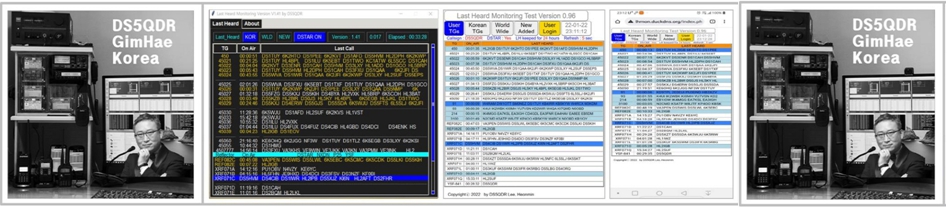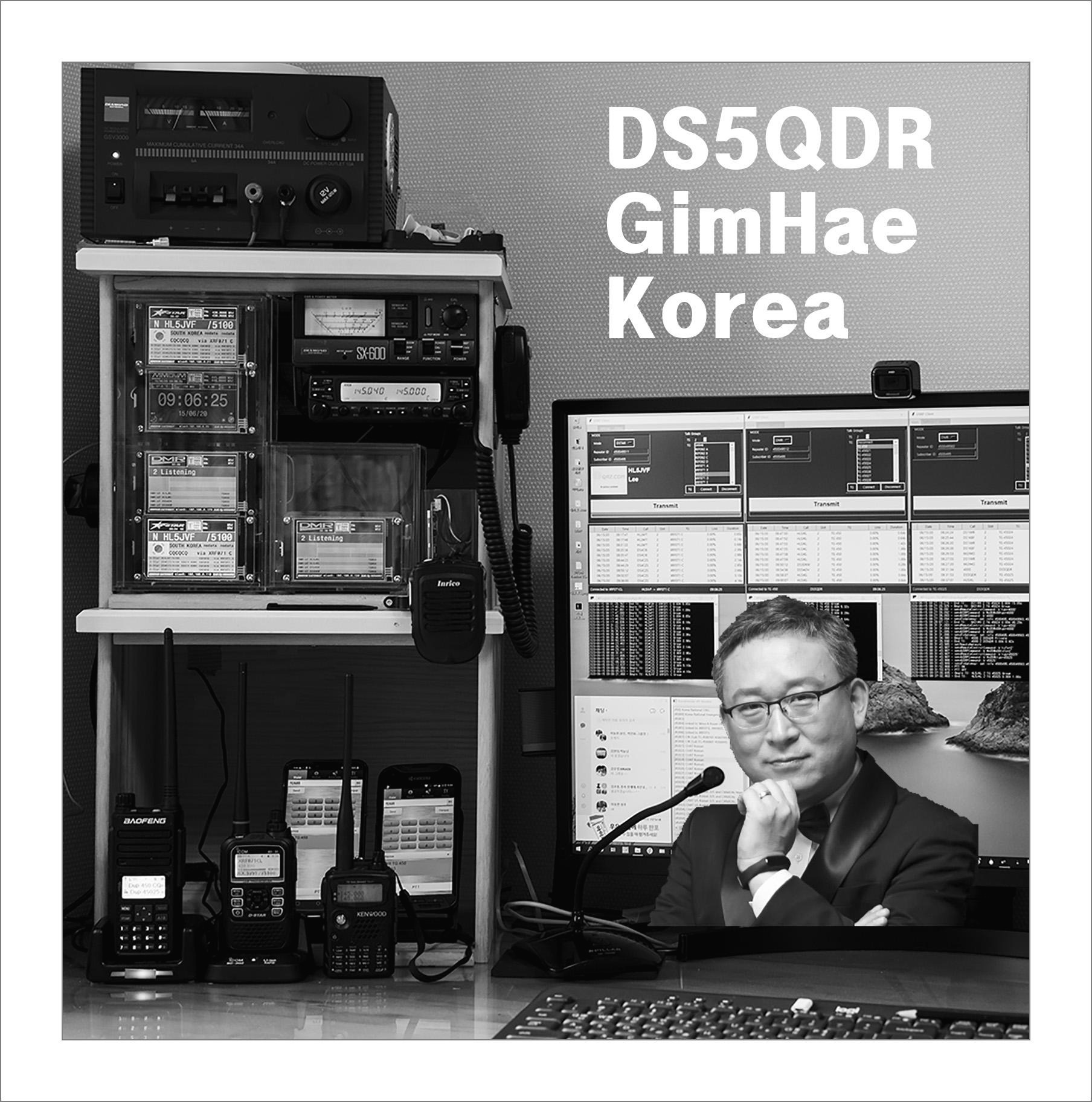HL5KY OM님이 정리하여 메일로 보낸 것을 재 편집하여 올립니다
Raspberry Pi GPIO 보드의 시리얼 통신을 하기위해 Bluetooth 기능을 비활성화 해야 한다
그 방법을 아래와 같이 정리하여 올립니다
RPi UART 활성화 방법 (3B+까지 가능)
1. config.txt 의 아래쪽에 두 개의 라인 추가
명령 : sudo nano /boot/config.txt
enable_uart=1
dtoverlay=disable-bt ; 추가함
2. 시리얼 콘솔 기능 중지 (2가지 방법중 간단한 방법)
명령 : sudo nano /boot/cmdline.txt
수정 console=serial0,115200 부분만 지우고 저장
수정전 : console=tty1 console=serial0,115200 root=PARTUUID=738a4d67-02 rootfstype=ext4 e$
수정후 : console=tty1 root=PARTUUID=738a4d67-02 rootfstype=ext4 e$
혹은
수정전
dwc_otg.lpm_enable=0 console=ttyAMA0,115200 console=tty1 root=/dev/mmcblk0p2 roootfstype=ext4 elevator=deadline fsck.repair=yes rootwait
수정후
dwc_otg.lpm_enable=0 console=tty1 root=/dev/mmcblk0p2 roootfstype=ext4 elevator=deadline fsck.repair=yes rootwait
3. 블루투스 시스템 중지
명령 : sudo systemctl disable hciuart
4. 재부팅
명령 : sudo reboot
5. 최종 확인
명령 : ls -l /dev
확인 내용 : 출력 내용의 중간쯤에
serial0 -> ttyAMA0 로 되어 있는지 확인
serial1 이 아니고, serial0 인지 확인
수정전

수정 후

DS5QDR 73!
'RaspberryPi' 카테고리의 다른 글
| 2020-10-29 RPi : 라즈베리파이에 Raspbian Buster 설치 방법 (4) | 2020.10.29 |
|---|---|
| 2020-10-27 RPi : USB 장치 여러개 연결 시 USB 장치명 지정 방법 (3) | 2020.10.27 |
| 2020-09-27 RPi : RPi LCD 모니터 해상도, 180도 회전 및 터치 보정 (2) | 2020.09.27 |
| 2020-09-26 RPi : RaspberryPi GPIO Pin 정보 (2) | 2020.09.27 |
| 2020-08-24 RPi : 라즈베리파이 내장 사운드 alsamixer 음량 조정 (0) | 2020.08.24 |