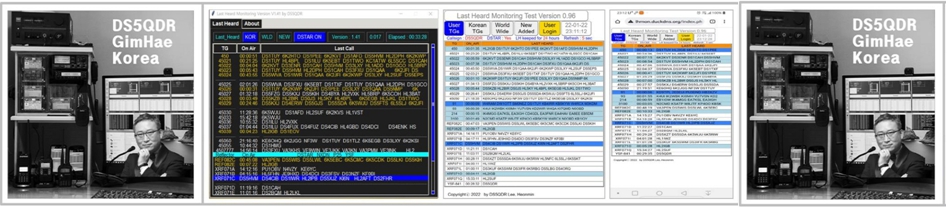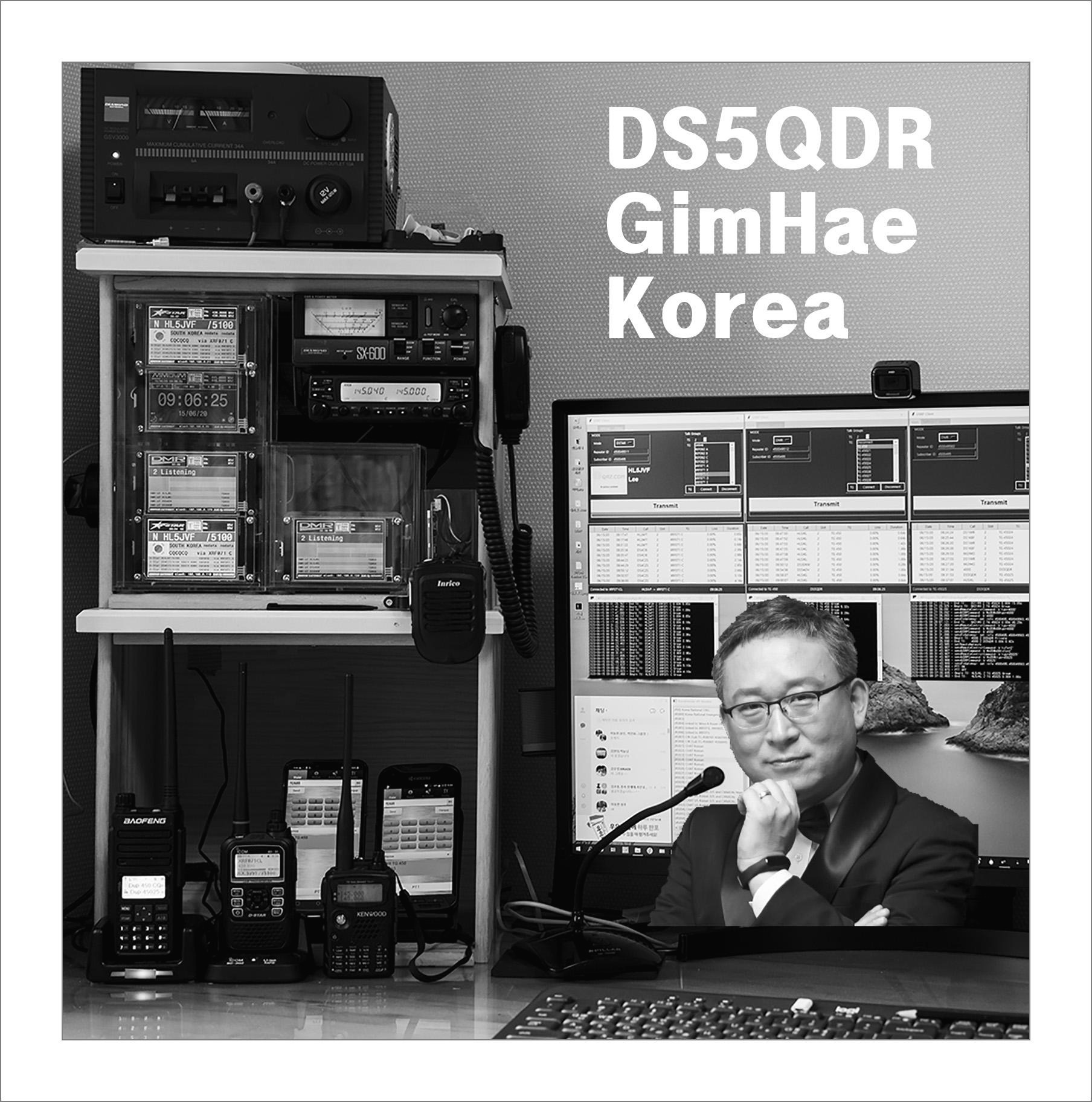YSF Reflector 만들기를 해보았습니다
인터넷에서 구글링을 하여 여러 분들이 올린 글들을 참고하였습니다
주요 참고한 사이트는 아래와 같습니다
- register.ysfreflector.de/installation
- egloos.zum.com/sojubox/v/3563578
- m.cafe.daum.net/d-star/dFCs/43
준비물
- RaspberryPi 3B
- 16G Micro SD Card
- os : Raspberry Pi OS Lite
www.raspberrypi.org/software/operating-systems/#raspberry-pi-os-32-bit
1단계] YSFReflector 설치
1-1. 기본 설치 준비
sudo apt-get update
sudo apt-get upgrade -y
sudo apt-get install git -y
자동 설치는 아래 install.sh 실행
sudo nano install.sh
sudo chmod +x install.sh
sudo ./install.sh
tail -F /var/log/YSFReflector/YSFReflector-20121-03-15.log
sudo /etc/init.d/YSFReflector.sh start
아래 내용은 HL5DRY OM님께서 도움을 주셨습니다
시작시 YSFReflector.sh start
sudo nano /etc/rc.local
if [ "$_IP" ]; then
printf "My IP address is %s\n" "$_IP"
fi
/etc/init.d/YSFReflector.sh start <--- 추가
exit 0
매 3시간 30분 마다 reload 실시
crontab -e
30 */3 * * * /etc/init.d/YSFReflector.sh reload <--- 추가
아래는 수동 설정 입니다
1-2. YSF Client 가져오기 및 설정
- YSFClients 가져오기
git clone https://github.com/g4klx/YSFClients.git YSFClients
cd ./YSFClients/YSFReflector
sudo make clean all
- YSFCReflector.ini 설정
[General]
Daemon=1 # 반드시 1 로 세팅하세여
[Info]
Name=KR ysf-gimhae # 자신의 고유 이름 입니다 Reflector 등록 시 같은 이름으로 설정해야 합니다
Description=KR-YSF-DS5QDR # 자신의 Reflector 설명, 글자수 제한 지켜주세요 (14자 이내)
[Log]
DisplayLevel=2
FileLevel=2
FilePath=/var/log/YSFReflector # Log 파일 저장 위치 지정
FileRoot=YSFReflector # Log 파일 명 지정
FileRotate=1
[Network]
Port=42005 # 기본값은 42000 인데 DVSwitch 서버가 42000을 사용하기에 다른 번호로 지정
Debug=0
[Block List]
File=BlockList.txt
Time=5
1-3. mmdvm 사용자 구룹 추가
sudo groupadd mmdvm
sudo useradd mmdvm -g mmdvm -s /sbin/nologin
1-4. 설정 파일 실행 디렉토리로 복사
sudo mkdir -p /opt/YSFReflector
sudo mkdir -p /var/log/YSFReflector
sudo cp /home/pi/YSFClients/YSFReflector/YSFReflector /opt/YSFReflector/
sudo cp /home/pi/YSFClients/YSFReflector/YSFReflector.ini /etc/
1-5. start-up script 작성
sudo nano /etc/init.d/YSFReflector
- 아래 내용 복사하고 저장
#!/bin/bash
### BEGIN INIT INFO
#
# Provides: YSFReflector
# Required-Start: $all
# Required-Stop:
# Default-Start: 2 3 4 5
# Default-Stop: 0 1 6
# Short-Description: Example startscript YSFReflector
#
### END INIT INFO
## Fill in name of program here.
PROG="YSFReflector"
PROG_PATH="/opt/YSFReflector/"
PROG_ARGS="/etc/YSFReflector.ini"
PIDFILE="/var/run/YSFReflector.pid"
USER="root"
start() {
if [ -e $PIDFILE ]; then
## Program is running, exit with error.
echo "Error! $PROG is currently running!" 1>&2
exit 1
else
cd $PROG_PATH
./$PROG $PROG_ARGS
echo "$PROG started"
touch $PIDFILE
fi
}
stop() {
if [ -e $PIDFILE ]; then
## Program is running, so stop it
echo "$PROG is running"
rm -f $PIDFILE
killall $PROG
echo "$PROG stopped"
else
## Program is not running, exit with error.
echo "Error! $PROG not started!" 1>&2
exit 1
fi
}
## Check to see if we are running as root first.
## Found at
## http://www.cyberciti.biz/tips/shell-root-user-check-script.html
if [ "$(id -u)" != "0" ]; then
echo "This script must be run as root" 1>&2
exit 1
fi
case "$1" in
start)
start
exit 0
;;
stop)
stop
exit 0
;;
reload|restart|force-reload)
stop
sleep 5
start
exit 0
;;
**)
echo "Usage: $0 {start|stop|reload}" 1>&2
exit 1
;;
esac
exit 0
### END
1-6. start-up script 실행 및 작동 확인
cd /etc/init.d/
sudo chmod +x YSFReflector
sudo apt-get install sysv-rc-conf -y
sudo sysv-rc-conf YSFReflector on
sudo sysv-rc-conf --list YSFReflector
pi@raspberrypi:~ $ sudo sysv-rc-conf --list YSFReflector
YSFReflector 2:on 3:on 4:on 5:on
sudo nano ysfping.sh
#!/bin/bash echo -n "YSFGATEWAY" | nc -u $1 $2 -w 2 && echo echo -n "YSFS" | nc -u $1 $2 -w 2 && echo
pi@raspberrypi:~ $ ./ysfping.sh ysf-ds5qdr.duckdns.org 42000YSFS62432KR ysf-gimhae KR-YSF-DS5QDR 000
잘 작동하는지 Log 확인
tail -F /var/log/YSFReflector/YSFReflector-2021-03-18.log
I: 2021-03-18 02:47:19.420 Opening YSF network connection
I: 2021-03-18 02:47:19.421 Opening UDP port on 42005
I: 2021-03-18 02:47:19.421 Opening UDP port on 42005
M: 2021-03-18 02:47:19.421 Starting YSFReflector-20210215
M: 2021-03-18 02:47:23.002 Adding DS5QDR (164.51.173.126:32780)
M: 2021-03-18 02:49:19.456 Currently linked repeaters/gateways:
M: 2021-03-18 02:49:19.456 DS5QDR : 120.212.13.1:32780 1/60
M: 2021-03-18 02:50:02.789 Adding DS5QDR (164.51.173.126:4260)
M: 2021-03-18 02:50:04.279 Received data from DS5QDR to ALL at DS5QDR
M: 2021-03-18 02:50:07.395 Received end of transmission
M: 2021-03-18 02:50:37.320 Received data from DS5QDR to ALL at DS5QDR
M: 2021-03-18 02:50:42.366 Network watchdog has expired
M: 2021-03-18 02:51:19.503 Currently linked repeaters/gateways:
M: 2021-03-18 02:51:19.503 DS5QDR : 120.212.13.1:32780 1/60
M: 2021-03-18 02:51:19.504 DS5QDR : 40.213.13.1:4260 1/60
M: 2021-03-18 02:51:51.022 Removing DS5QDR (164.51.173.126:4260) unlinked
M: 2021-03-18 02:53:19.540 Currently linked repeaters/gateways:
M: 2021-03-18 02:53:19.541 DS5QDR : 120.212.13.1:32780 1/60
M: 2021-03-18 02:55:19.586 Currently linked repeaters/gateways:
M: 2021-03-18 02:55:19.586 DS5QDR : 120.212.13.1:32780 1/60
M: 2021-03-18 02:57:19.635 Currently linked repeaters/gateways:
M: 2021-03-18 02:57:19.635 DS5QDR : 120.212.13.1:32780 1/60
M: 2021-03-18 02:59:19.671 Currently linked repeaters/gateways:
M: 2021-03-18 02:59:19.671 DS5QDR : 120.212.13.1:32780 1/60
2단계] YSFReflector-DashBoard 설치
2-1. 기본 설치 준비
sudo apt-get install apache2 -y
sudo groupadd www-data
sudo usermod -G www-data -a
sudo chown -R www-data:www-data /var/www/html
sudo chmod -R 775 /var/www/html
sudo apt-get install php-common php-cgi php -y
2-2. YSFReflector-Dashboard 가져오기 및 복사
git clone https://github.com/dg9vh/YSFReflector-Dashboard.git YSFReflector-Dashboard
sudo cp /home/pi/YSFReflector-Dashboard/* /var/www/html/ -r
sudo mkdir -p /var/www/html/config
2-3. 웹 브라운즈 (크롬 등) 에서 Setup 실행 및 파일 삭제
sudo apt install php libapache2-mod-php -y
웹브라운즈 url 창에 자신의 YSF Reflector IP주소/setup.php 하고 설정 후 저장하면 됩니다
http://192.168.0.17/setup.php

2-4. 해킹 방지를 위해 setup.php index.php 파일 삭제
sudo mv /var/www/html/setup.php /var/www/html/save-setup.php
sudo mv /var/www/html/index.html /var/www/html/save-index.html
3단계] 오래된 Log 삭제 crontab 등록
3-1. 오래된 Log 삭제 프로그램 작성
cd /home/pi/
sudo nano remove_old_log.sh
#!/bin/sh
find /var/log/YSFReflector -name 'YSFReflector-*' -mtime +5 | sudo xargs rm -f
sudo chmod +x remove_old_log.sh
3-2. crontab 등록
crontab -e 등록
0 5 * * * /home/pi/remove_old_log.sh
4단계] YSF Reflector 등록
register.ysfreflector.de/register
아래 내용은 위에서 YSFReflector.ini 파일에서 설정한 값을 같이 입력하세요
- Host/IP-Address : 자신의 DNS 주소를 입력 (예 : ysf-ds5qdr.duckdns.org)
- Port : YSFReflector.ini 에 설정한 값 입력 (예 : 42005)
- DashBoard-URL : http://ysf-ds5qdr.duckdns.org/index.php
등을 입력하고 Submit 클릭

5단계] Dash Board 확인 및 포트포워드 설정
http://192.168.0.17

모든 설정이 마쳤으면 자신의 공유기에 포트포워드 설정하시기 바랍니다
YSFReflector IP주소, UDP 42005, TCP 80 포트 개방하셔야 외부에서 접속이 가능합니다
감사합니다
DS5QDR 73!
'XLX YSF' 카테고리의 다른 글
| 2021-10-25 XLX841 : DashBoard Log 시간 표시 UTC -> KST 변경 방법 (0) | 2021.10.25 |
|---|---|
| 2021-10-23 XLX : XLX841 Multiprotocol Reflector 설치 #3 (0) | 2021.10.23 |
| 2021-10-22 XLX : version 10 Buster for Raspberry Pi 용 SD Card 만들기 (2) | 2021.10.23 |
| 2021-10-17 XLX841 : Multi-Protocol Reflector 설치 #2 (0) | 2021.10.17 |
| 2021-10-11 XLX841 : Multiprotocol Reflector 설치 (0) | 2021.10.11 |