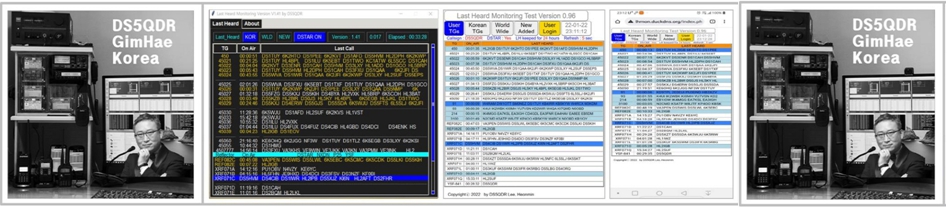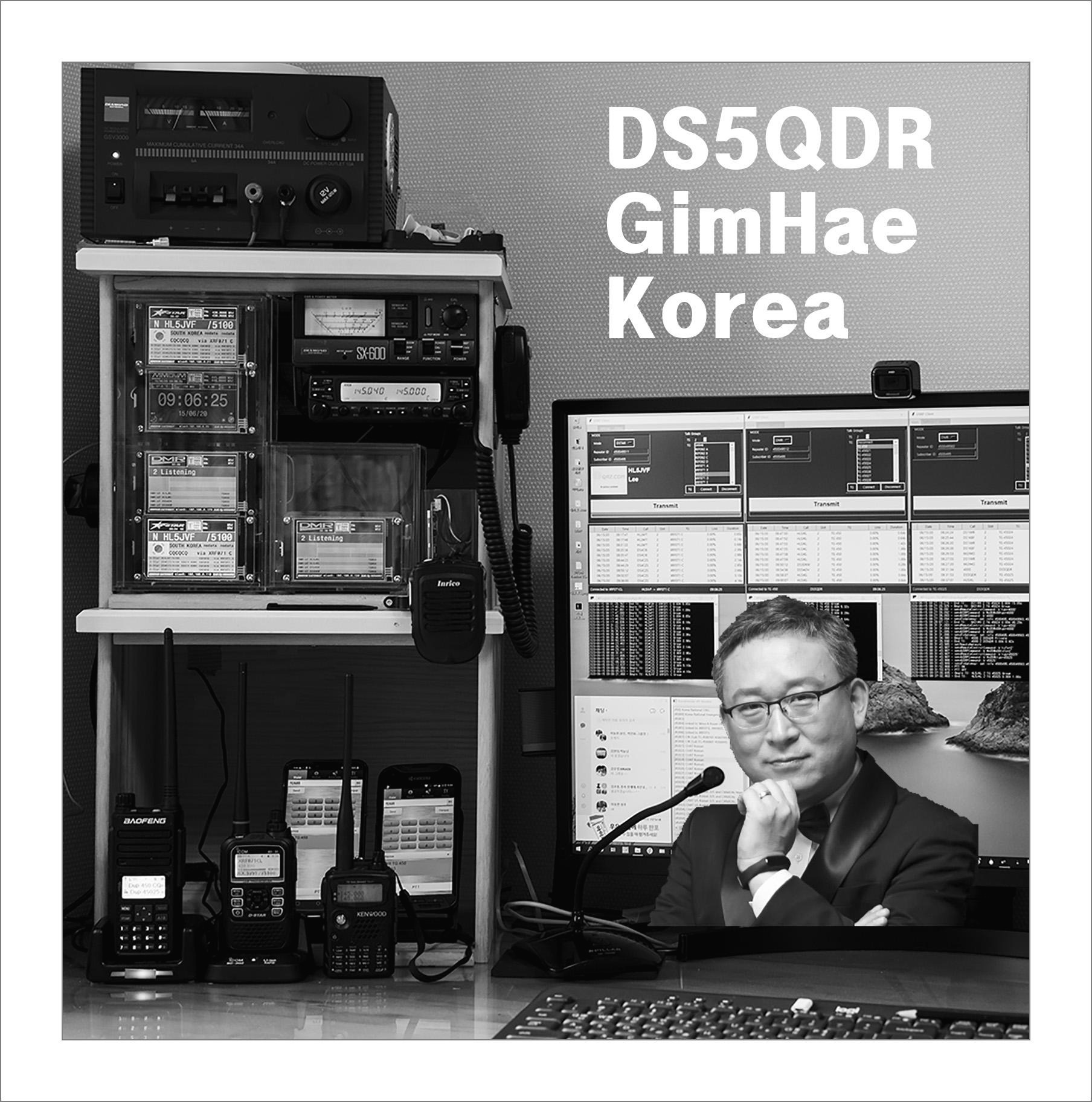작년 말에 Brandmeister (이하 BM) 의 Hoseline Servicer가 중단되었습니다
각 TG에 어떤분들이 교신 중인지 쉽게 알수있는 서비스였는데 아쉬움이 많았습니다
최근 BM 홈페이지를 가면 New interface에 대한 정보가 있어 소개 드립니다

https://news.brandmeister.network/new-hoseline-with-stunning-new-features/
New interface
The Hoseline homepage shows a list of “blocks”. Each block represents a talkgroup, along with the current or last transmission information. New blocks will appear as new traffic comes up. If you want to listen to a talkgroup, simply click on the corresponding block.
To avoid clutter, only talkgroups between 90 and 9999 are showing up. You can listen to talkgroups above this limit by using the “Multiple Talkgroup Listening” option (see below).
Single Talkgroup Listening (1개 TG 듣기)
When you click on one block from the homepage, you will register to this talkgroup, and any QSO will play on your speakers. If you click on another block, you will be unregistered from the previous talkgroup and registered to listen to the talkgroup matching the new block you clicked on.
Multiple Talkgroup Listening (여러개 TG 듣기)
If you click on the “Player” link at the top right of the page, you will have the ability to select multiple talkgroups (using the drop-down list, or typing the talkgroup number directly). You will see the list of talkgroups showing up in Talkgroup traffic will start playing right away in a list of bubbles. Audio will start playing right away for talkgroups in your list. You can remove a talkgroup by clicking on the “X” after the number.
Solo Mode (여러개 TG 듣기에서 1개만 듣기)
When you are in the player, looking at multiple talkgroups you registered to; you may click on a bubble’s talkgroup number to enable Solo Mode. This will mute all other talkgroups while keeping this one active. You can click again this talkgroup number to exit Solo Mode and listen to traffic on all groups listed. Clicking on another bubble number moves the Solo Mode to this new group.
New features (새로운 기능)
As you use the new Hoseline, you will notice these new awesome features only available on the Brandmeister DMR network:
Improved Audio Quality (오디오 음질이 개선되었음)
BM’s developer’s secret sauce is bringing a stunning and unmatched audio quality. You won’t believe your ears!
Real-Time Vu Meter (실시간 Vu Meter가 보임
A brand new VU-Meter was added inside the player, just below the talkgroup number(s). It measures the audio before AGC. It is done within the BrandMeister platform and reported independently from the supplied audio. The color coding is as follow:
– Yellow: less than -30 dBm
– Green: between -30 and 0 dBm
– Red: between 0 and +8 dBm
Multi-browser support (다양한 웹브라우즈 지원)
Most modern browsers are compatible. Whether you like Chrome, Firefox, or Safari, the new Hoseline will work for you on desktop or mobile devices!
Volume Normalizing (수신음량 자동 조정됨)
Are you tired of turning the volume up and down because people are coming in louder or quieter than others? So were we, and now the volume on Hoseline is automatically normalized. Everyone’s audio is at the same level!
Auto-Reconnect (자동 재연결)
Are you having you internet connection hiccups? No problem, Hoseline will seamlessly reconnect you as soon as your internet connection is back.
Instant play on subscribe and unsubscribe (짧게 듣기 안듣기 가능)
If you click a talkgroup block or add a talkgroup in the player where there is current traffic, the audio will play instantly. You will not need to wait for the next transmission. Likewise, if you are subscribed to several talkgroups and two of them become active around the same time, you will hear audio from the talkgroup that started a transmission first. If you decide to unregister from this talkgroup while its audio is playing, the second talkgroup audio will begin right away without waiting for the next transmission. It’s that fast!
Subscriptions list auto-save (듣기 목록 자동 저장)
You closed your browser, or Windows restarted your computer without asking ? No problem, your talkgroups subscription list is saved and will be in the player when you go back to the new hoseline page. Just click on play and you’re back where you were!
We hope that you will enjoy this new version of Hoseline. While it is currently hosted on a separate URL, it become part of the new version of Brandmeister DMR Dashboard when it is released. If you have questions or comments, contact us on Telegram or drop a note on the support portal.
사용방법
아래사이트를 클릭하세요
https://hose.brandmeister.network/#/

- 위 박스의 테두리에 붉은 표시는 현재 송신 중
- 1개 TG 듣기 : 위 박스를 클릭
- 여러개 TG 듣기 : 우측 상단에 Player 를 클릭하고 TG 선택 혹은 입력

- SOLO 모드 : 여러개 TG 듣기 모드에서 아래와 같이 클릭하면 붉은 색으로 변경되고 그 TG만 수신됨
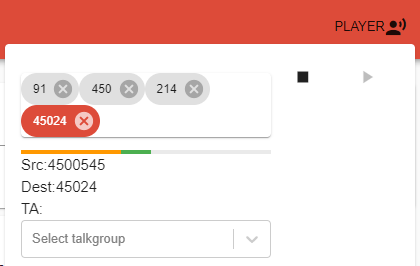
- RegEX mode ON/OFF : ON 시 여러개 TG 듣기에서 박스 클릭하면 나머지는 자동 듣기 해제됨

듣기만 한다면 아주 유용하니 잘 사용해보시기 바랍니다
감사합니다
DS5QDR 73!
'DMR Brandmeister' 카테고리의 다른 글
| 2021-11-22 BrandMeister : 지원센터 접속 방법 (0) | 2021.11.22 |
|---|---|
| 2021-10-12 Brandmeister : Dynamic, Static, and Auto‑static talkgroups (0) | 2021.10.12 |
| 2021-09-21 BrandMeister : DMR 비밀번호 변경 방법 (0) | 2021.09.21 |
| 2021-08-15 Brandmeister : 2021년 10월 1일부터 BrandMeister Password 정책 변경 (0) | 2021.08.15 |