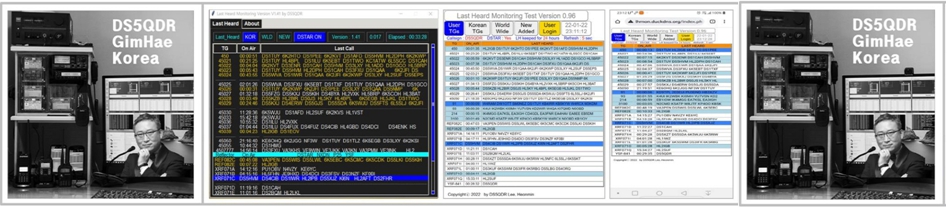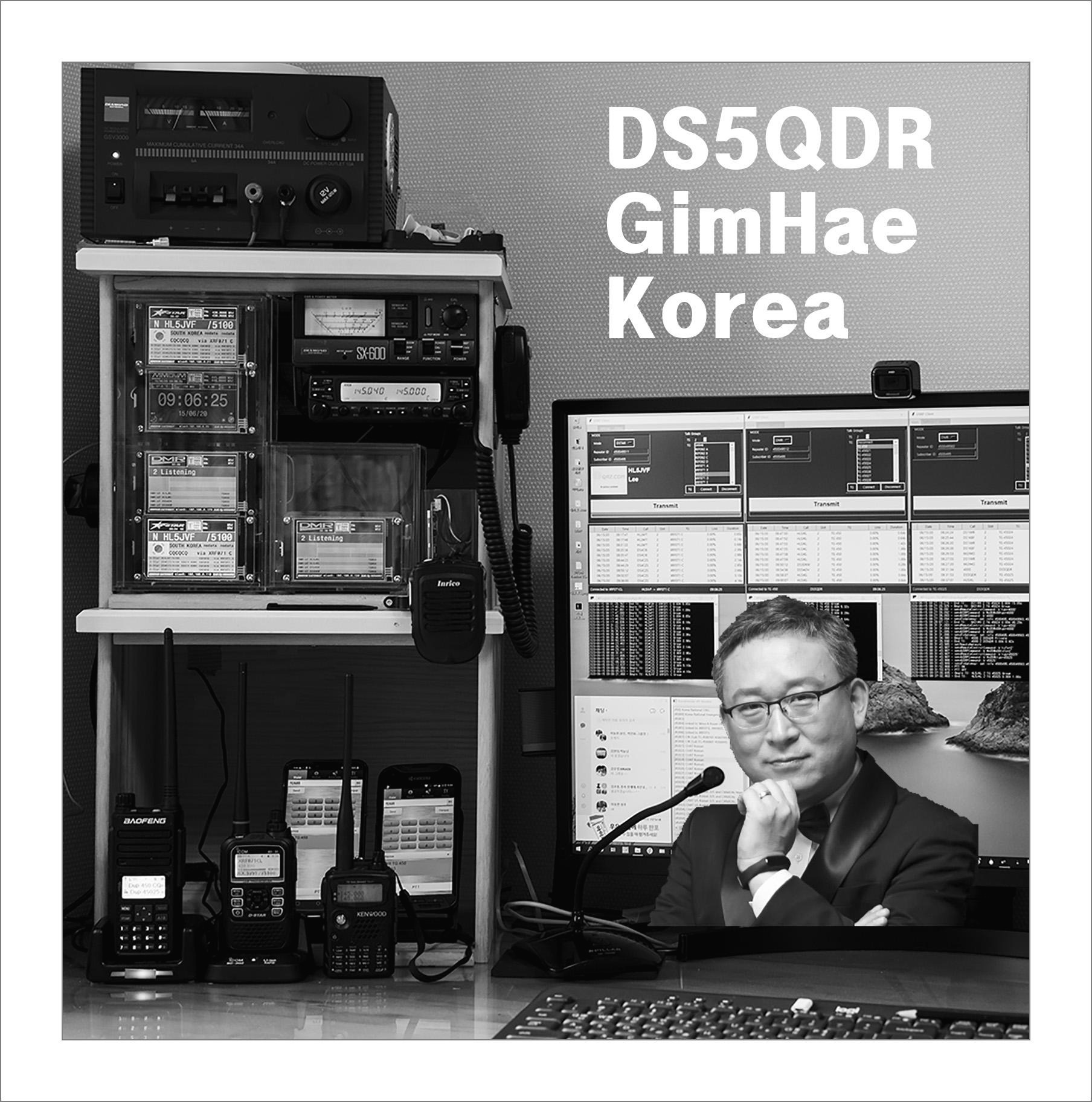DVSwitch Mobile에서 AllStarLink로 접속하는 방법을 몰라 고생했다가 아래 자료를 보고 해결하였습니다
https://dvswitch.groups.io/g/Mobile/wiki/8719
Mobile@DVSwitch.groups.io | Wiki
dvswitch.groups.io
Setting Up DVSwitch Mobile Access in AllStar
DVSwitch Mobile is a specialized app which allows users to connect from their mobile device to an Allstar node. Setting up DVSwitch Mobile access is similar to setting up dial-in access, but a different command line switch is used in extensions.conf, and user authorization is done in iax.conf.
Security Issues
Incoming Mobile connections need to be authorized by making sure the incoming IAX user stanza is protected with a secret. This is the case because incoming IAX calls are not checked against a nodes stanza.
Setup
First, a user stanza needs to added to iax.conf to allow incoming DVSwitch Mobile calls to be routed to a context in extensions.conf. ASL 1.01 contains a template you can copy and modify in iax.conf:
Copy the stanza [iaxclient] below and change the name from iaxclient to your callsign. Example [W1ABC]
Change the secret = Your_Secret_Password_Here to your password. secret = blabla
sudo nano /etc/asterisk/iax.conf
한 후 아래와 같이 수정 혹은 추가하세요
[iaxclient]
type = friend
context = iax-client
auth = md5
secret = Your_Secret_Password_Here <-- 자신의 비밀번호 변경
host = dynamic
disallow = all
allow = slin
allow = ulaw
allow = adpcm
transfer = no
codecpriority = Caller
The context below already exists in ASL 1.01 extensions.conf. This is used to answer the call from DVSwitch Mobile:
다음
sudo nano /etc/asterisk/extensions.conf
[globals] NODE = 54866 <-- 자신의 Node 번호 변경
[iax-client]
exten => ${NODE},1,Ringing
exten => ${NODE},n,Wait(3)
exten => ${NODE},n,Answer
exten => ${NODE},n,Set(RPT_NODENUM=${CALLERID(number)})
exten => ${NODE},n,Playback(connected)
exten => ${NODE},n,Set(CALLERID(num)=0)
exten => ${NODE},n,Rpt,${NODE}|P|${CALLERID(name)}
exten => ${NODE},n,Hangup
exten => ${NODE},n(hangit),Answer
exten => ${NODE},n(hangit),Wait(1)
exten => ${NODE},n(hangit),Hangup
DVSwitch Mobile 세팅

이상입니다
DS5QDR 73!
'ASL SVX EchoLink' 카테고리의 다른 글
| 2021-12-22 ASL : Permanent Node Connection (0) | 2021.12.22 |
|---|---|
| 2021-08-17 ASL : AllStarLink와 YSF Reflector Cross Link (0) | 2021.08.17 |
| 2021-07-18 ASL : iaxRpt PC용 프로그램 사용방법 (0) | 2021.07.18 |
| 2021-07-17 ASL : EchoLink Node 설정 방법 (0) | 2021.07.17 |
| 2021-07-08 ASL : AllStarLink : 설정 방법 공유 (2) | 2021.07.08 |