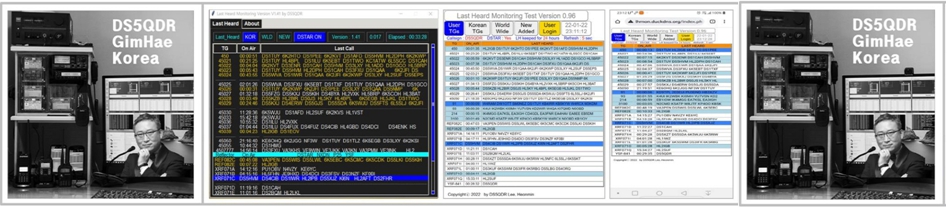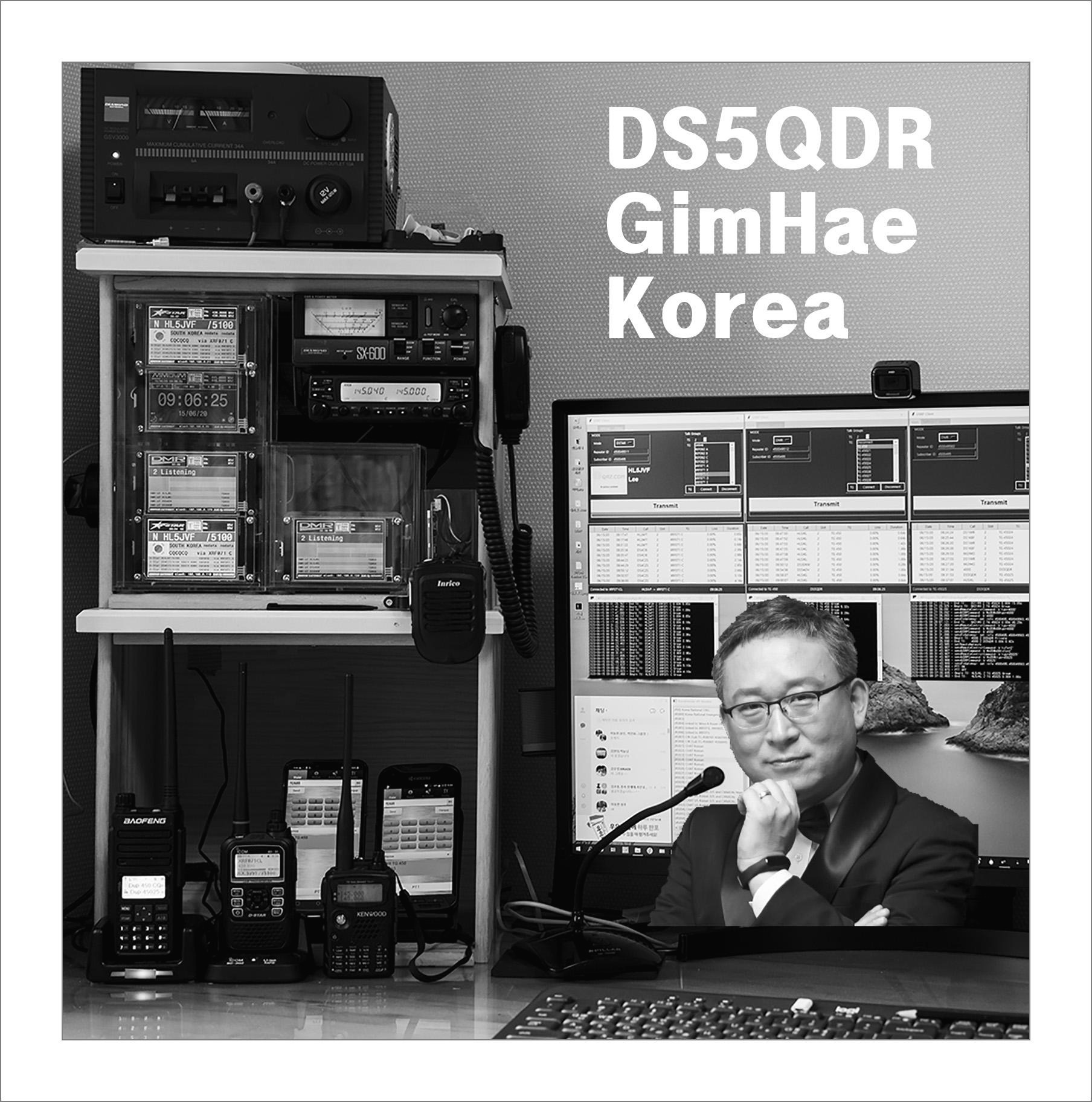라즈베리파이에 모니터를 연결하고 사용 시 전원 부족 경고과 뜨는 경우가 있습니다
두가지 경우가 있는데
- 실제 부족한 전원으로 뜨는 경우
- 충분한 전원 (정품 전원)을 연결했는데도 뜨는 경우
두번째 의 경우 제거 방법을 공유 합니다
sudo nano /boot/config.txt 한 후 제일 아래에 아래 줄 추가
avoid_warnings=1
저장 CTRL + X -> Y -> 엔터
Battery monitor 제거
sudo apt remove lxplug-ptbatt
재부팅
sudo reboot
간단합니다
참고 : https://pimylifeup.com/raspberry-pi-low-voltage-warning/
Dealing with the Low Voltage Warning on a Raspberry Pi
Under-voltage can cause stability issues with the Pi
pimylifeup.com
DS5QDR 73!
'DV Info & Tip' 카테고리의 다른 글
| 2022-09-05 Tip : DSTAR XRF071 접속이 안될 경우 임시 조치 방법 (2) | 2022.09.05 |
|---|---|
| 2021-11-10 Tip : PiShrink 프로그램 (RPi SD Card 배포용 소용량 백업) (4) | 2021.11.10 |
| 2021-06-08 Tip : VNC Viewer Idle Timeout 연장과 비밀번호 변경 방법 (0) | 2021.06.08 |
| 2021-03-16 Tip : Home Network Port 중복 충돌 없이 설정 (0) | 2021.03.16 |
| 2021-02-15 Tip : DVSwitch로 YSF 접속 방법 (0) | 2021.02.15 |