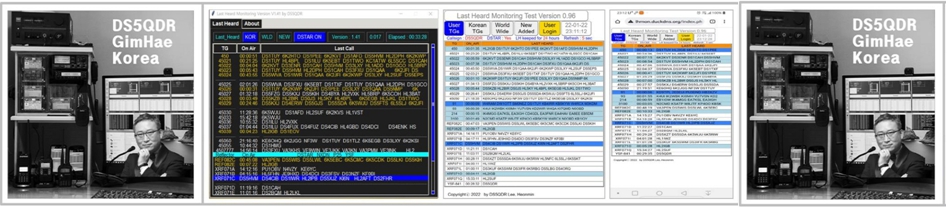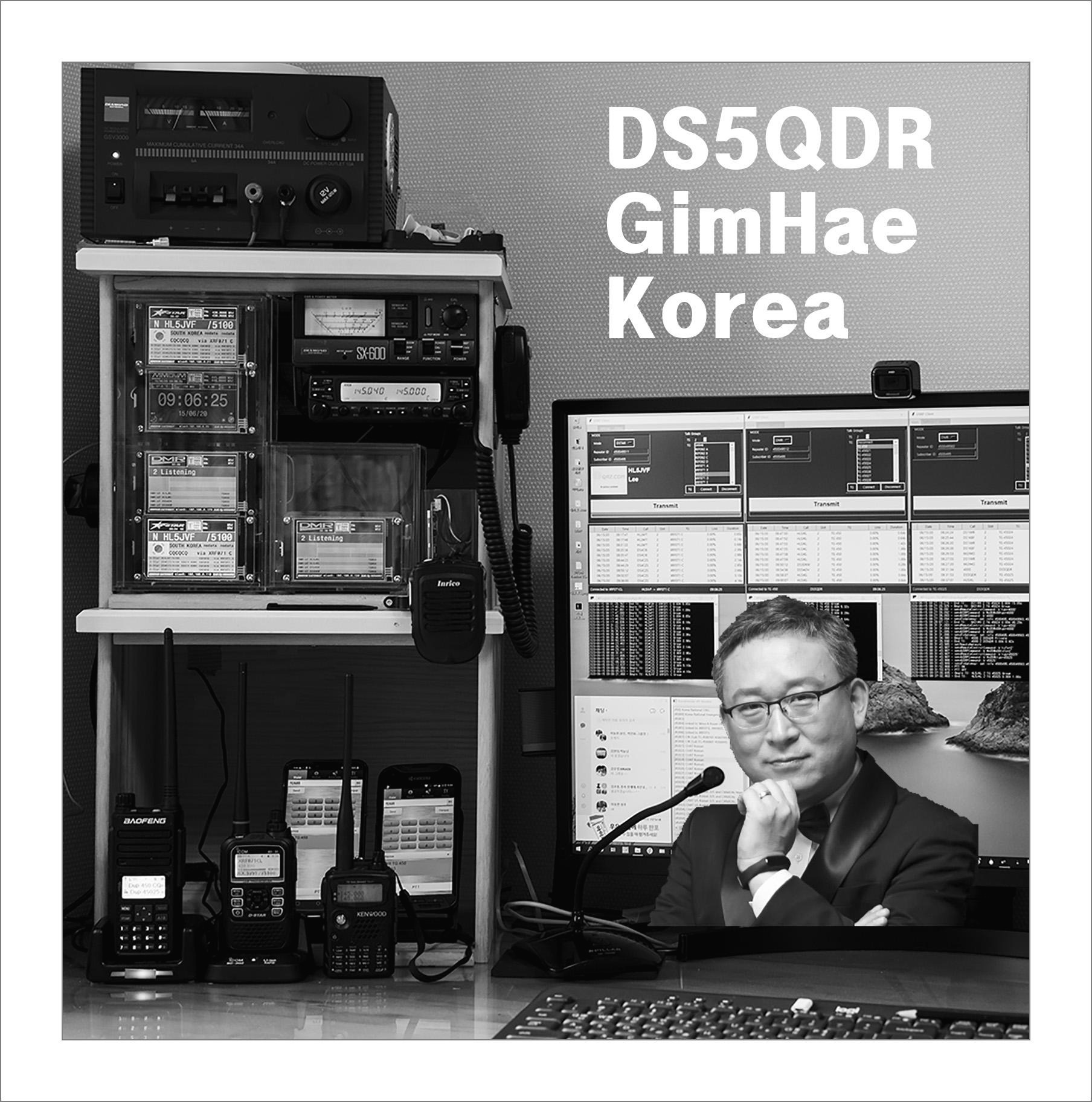여러번의 실패와 불안정을 겪고 오늘 gmail을 통해 아래와 같이 솔루션을 받았습니다
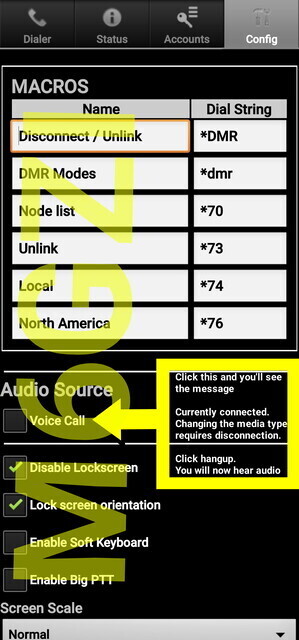
Inrico B01 Bluetooth PTT 정보는 아래 링크 참고하세요
https://www.amazon.com/Bluetooth-Version-Microphone-Wireless-Handheld/dp/B07JNBF68S
https://www.amazon.com/Bluetooth-Version-Microphone-Wireless-Handheld/dp/B07JNBF68S

Tested Hardware
- Inrico B01 Bluetooth PTT Spk-Microphone
- LGE V50 Smartphone
0. Bluetooth PTT Inrico B01을 휴대폰과 페어링 한다 (다른 프로그램은 사용하지 말 것)
0. DVSwitch Mobile 프로그램을 시작합니다
0. "device b01 connected" 메세지가 뜨는지 확인하세요 (여전히 송신은 되는데 수신음이 들리지 않음)
1. Config 탭을 눌리고
2. Voice Call 앞 사각박스를 체크하세요
3. Hangup 클릭 하면 이제 송수신 원활하게 됩니다
Pairing Bluetooth PTT inrico B01 and Smartphone
Start DVSwitch Mobile app.
check message on smartphone "Device b01 connected"
1. click "Config" tab and
2. check Voice Call box
3. Clcik Hangup button

[출처]
감사합니다
73!
'DVSwitch' 카테고리의 다른 글
| 2022-08-19 DVSwitch : Allstarlink 통합 New Version 공개 (0) | 2022.08.19 |
|---|---|
| 2022-07-28 DVSwitch : Mobile과 Bluetooth Speaker로 교신하기 (2) | 2022.07.28 |
| 2022-01-26 DVSwitch : 사용설명서 (HL5KY OM님 작성) (0) | 2022.01.26 |
| 2021-11-05 DVSwitch : DMR 교신이 안되는 분 조치 방법 (Brandmeister) (2) | 2021.11.05 |
| 2021-08-20 DVSwitch : DMRIds.dat 파일 로딩 문제 발생 시 해결방안 (0) | 2021.08.20 |