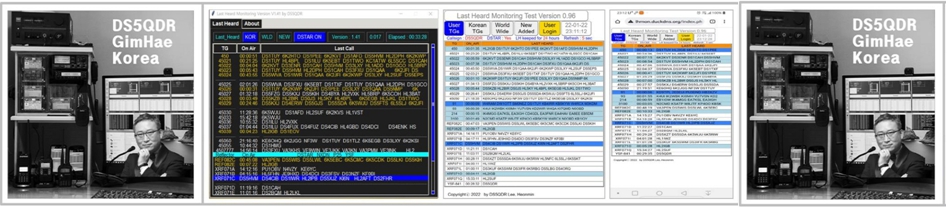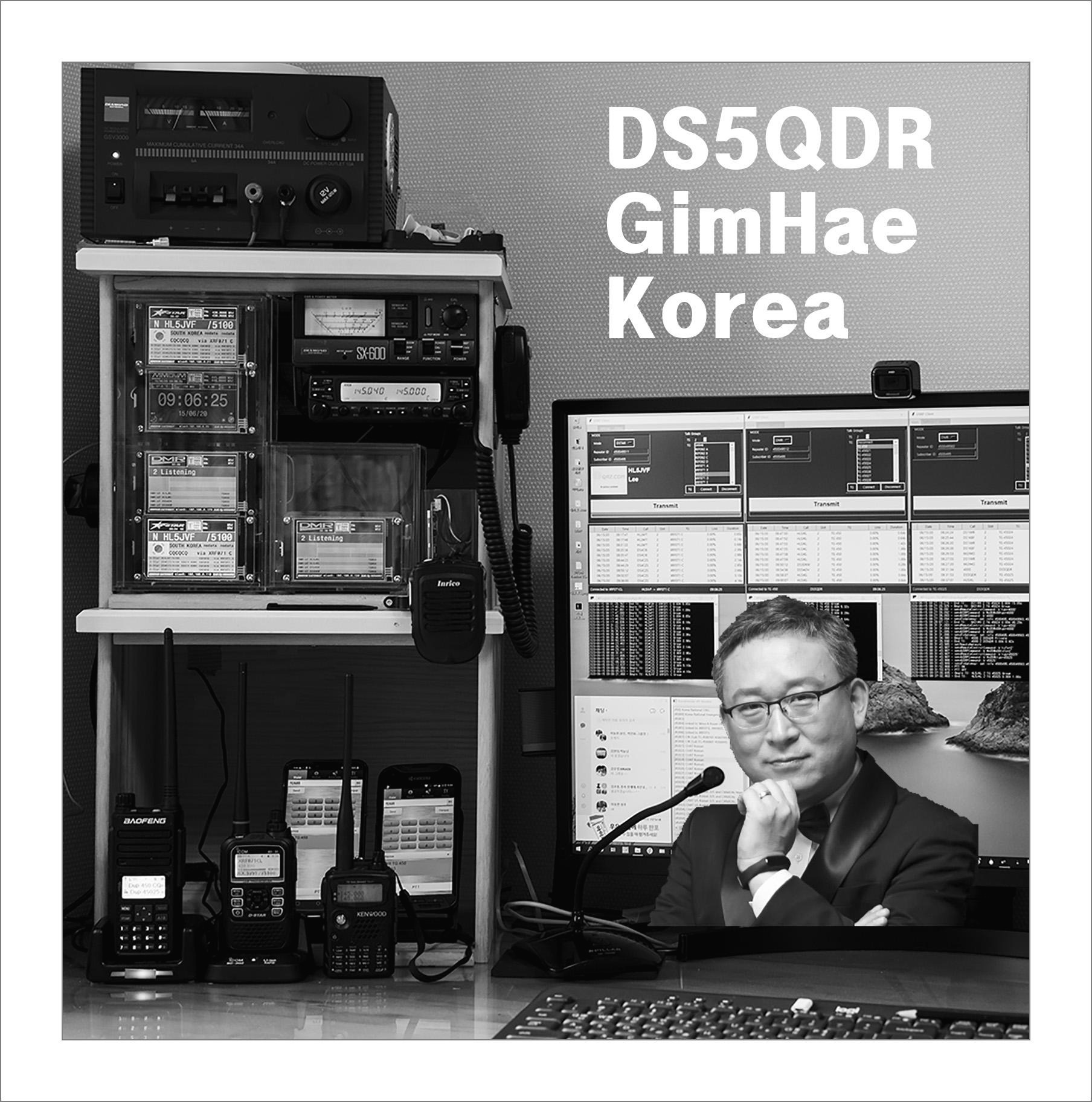MiniPi is a simplified version of the USRP Client.
The MiniPi for Windows version will be released first.
The Linux version will be released later
1. how to download
goto github : https://github.com/ds5qdr/MiniPi/tree/main
click Download ZIP

2. unzip MiniPi-main.zip
at your Download folder you can see file MiniPi-main.zip
unzip MiniPi-main.zip to extract MiniPi.exe

3. run MiniPi.exe (double Click)
when run MiniPi.exe,
you can findout 2 new file and 1 folder

PHOTO : qrz.com photo saved folder
MiniPi.ini : MiniPi settings are stored
userInfo.csv : user Infomation downloaded from web
4. input your DVSwitch Information
Enter 4 settings : Callsign, DMRID, IP Address, usrpPort

and the Click Connect
If the input is incorrect, an error message pop-up window appears.

you can see MiniPi main screen as below

5. enjoy MiniPi !
If you find bugs or inconveniences, please give me an F/Back.
e-mail : ds5qdr@gmail.com
MiniPi Instruction
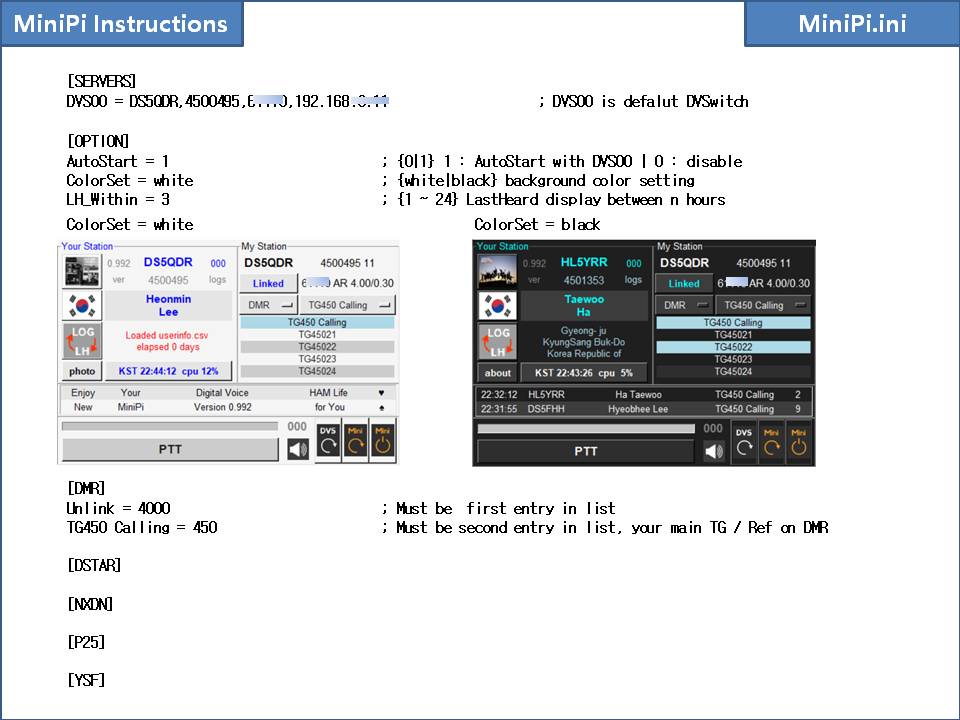





The pptx file is encrypted. Use the pdf file.
DS5QDR 73!
'MiniPi & MiniMT' 카테고리의 다른 글
| 2023-09-20 MiniMT : Connect to multiple DVSwitch Servers at the same time (0) | 2023.09.20 |
|---|---|
| 2023-08-22 MiniPi : Screen shots for Windows (0) | 2023.08.22 |
| 2023-08-01 MiniPi : developing a very small DV Client Program (0) | 2023.08.01 |