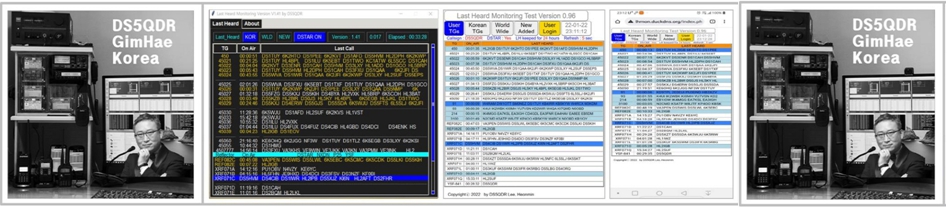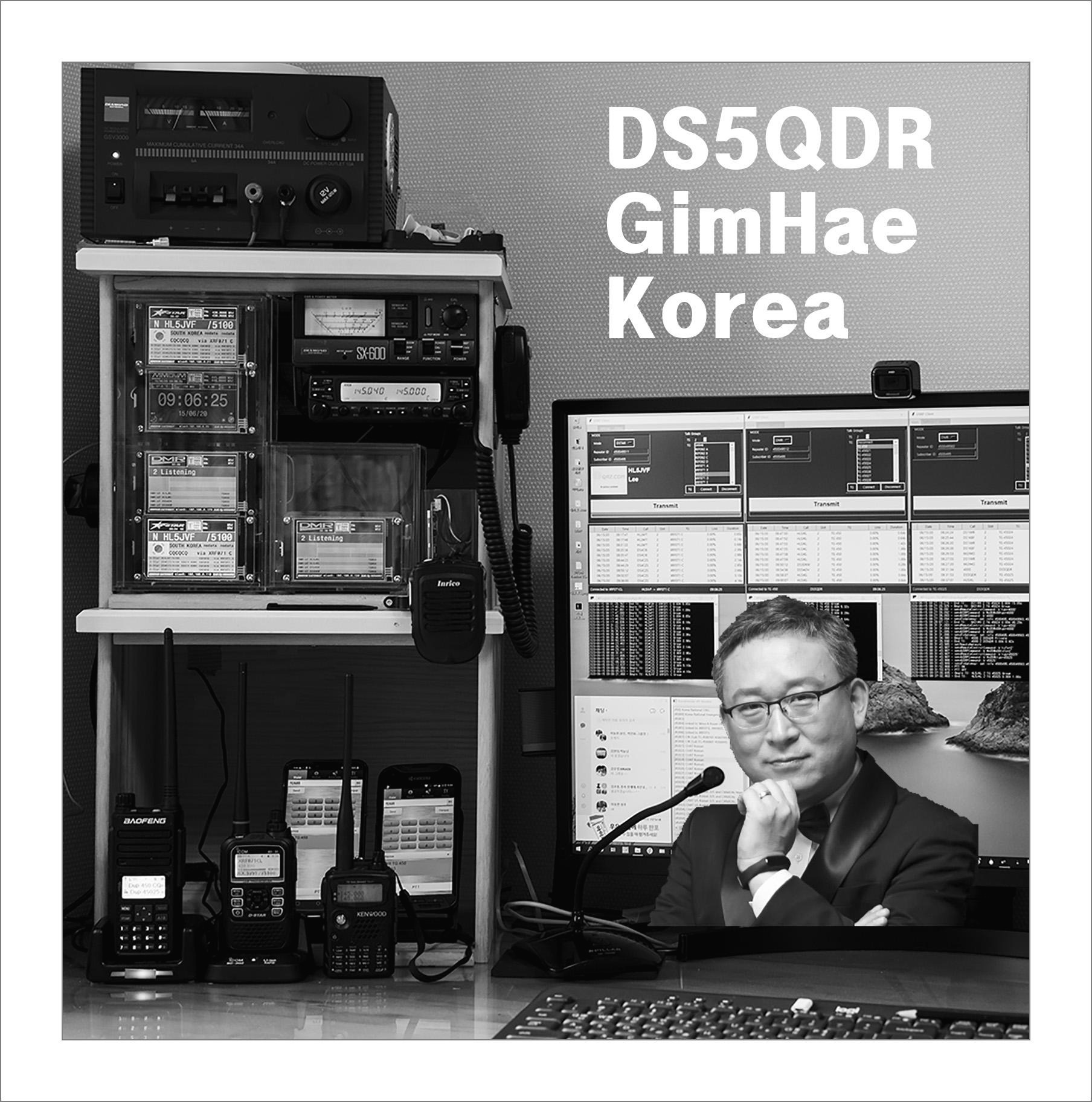putty 로 접속하여
명령어
sudo nano /opt/Analog_Bridge/Analog_Bridge.ini
Top of Analog_Bridge.ini
; Analog_Bridge configuration file.
; This file should be placed in either /etc or it can be
; supplied as a path on the Analog_Bridge command line.
; The best way to think of this file is that there are two main sections, the USRP (analog audio) and
; AMBE_AUDIO (compressed audio). Analog_Bridge will take everything sent to the USRP port and
; encode it for transmission on the AMBE_AUDIO port. The encoder will use the format defined in ambeMode.
; As you might expect, the reverse direction is defined too.
; Analog_Bridge supports include files. More on this later...
include = dvsm.macro
; include = asl.macro
; General Section describes settings for Analog_Bridge itself.
[GENERAL]
logLevel = 2 ; Show messages and above 0=No logging, 1=Debug, 2=Message, 3=Info, 4=Warning, 5=Error, 6=Fatal
; Metadata management
subscriberFile = /var/lib/dvswitch/subscriber_ids.csv ; DMR ID to callsign lookup data
exportMetadata = true ; Export metadata to USRP partner (transcode setups require this)
transferRootDir = /tmp ; Export database files to USRP partner
; General vocoder setup information
decoderFallBack = true ; Allow software AMBE decoding if a hardware decoder is not found
useEmulator = false ; Use the MD380 AMBE emulator for AMBE72 (DMR/YSFN/NXDN)
emulatorAddress = 127.0.0.1:2470 ; IP address and port of the md380 server
; Information for xx_Bridge (Where xx is MMDVM, Quantar, HB, IPSC)
[AMBE_AUDIO]
address = 127.0.0.1 ; IP address of xx_Bridge
txPort = 31103 ; Transmit TLV frames to partner on this port
rxPort = 31100 ; Listen for TLV frames from partner on this port
ambeMode = DMR ; DMR, DMR_IPSC, DSTAR, NXDN, P25, YSFN, YSFW (encode PCM to this format)
minTxTimeMS = 2500 ; Minimum time in MS for hang delay (0-10000)
; The metadata below is used when ASL is the source since it does not have any concept of digital modes
gatewayDmrId = 4500xxx ; DMRID
repeaterID = 4500xxxyy ; DMRID + 숫자 2자리 MMDVM_Bridge.ini Id와 숫자 같아야 함
txTg = 9 ; TG to use for all frames sent from Analog_Bridge -> xx_Bridge
txTs = 2 ; Slot to use for frames sent from Analog_Bridge -> xx_Bridge
colorCode = 1 ; Color Code to assign DMR frames
; Information for USRP channel driver. This interface uses PCM to transfer audio information
; There are two typical configurations, ASL and Transcode. ASL (AllstarLink) is for analog clients connected
; to a digital network. Transcode is when Analog_Bridge actually points its PCM interfaces back at itself,
; causing a TLV <-- (pcm <--> pcm) --> TLV type of architecture.
; When using ASL, this matches the rpt.conf ASL file with a setting like:
; rxchannel = usrp/127.0.0.1:34001:32001
; When Transcoding, make two ini files and set txPort equal to the other instance rxPort (crossover). Launch
; each instance with its own ini file.
[USRP]
address = 127.0.0.1 ; IP address of USRP partner (Allstar/Asterisk or another Analog_Bridge)
txPort = 32001 ; DVPi 32001, DVSwitch 50000, DVLink 46001
rxPort = 34001 ; DVPi 34001, DVSwitch 50000, DVLink 46001
usrpAudio = AUDIO_USE_GAIN ; Audio to ASL (AUDIO_UNITY, AUDIO_USE_AGC, AUDIO_USE_GAIN)
usrpGain = 4.00 ; 수신음 Gain값, 사용기기에 따라 설정 가능하나 조정 안해도 됨
tlvAudio = AUDIO_USE_GAIN ; Audio from ASL (AUDIO_UNITY, AUDIO_USE_GAIN, AUDIO_BPF)
tlvGain = 1.5 ; 송신음 Gain값, 사용기기에 따라 0.25 ~ 0.8 조정 필요
[MACROS]
; Where the macros are
; xxxx=yyyy
; xxxx is the dial string to match
; yyyy is the command line to execute
; xxxx must be preceded by a *
; xxxx can be any string (alphanumeric)
; yyyy is the command to execute
; yyyy will replace xxxx in the dial string
; arguments follow the macro name with a # delimiter
; For example using macro "5678" above would look like:
; *5678#9876
; Which would invoke:
; echo 9876
; Information for DV3000 hardware decoder
; There are two configuration modes: IP (AMBEServer) and serial (direct connect hardware)
; Use top server and port if using AMBEServer
; Use bottom server/port and serial = true if using the DV3000u (thumbdv)
; Did you run AMBETest4.py before using this?
[DV3000]
; 에뮬레이터 사용시
address = 127.0.0.1 ; AMBE 서버 IP address 입력해야 함
rxPort = 2460 ; Port of AMBEServer
; address = /dev/ttyUSB0 ; Device of DV3000U on this machine
; baud = 460800 ; Baud rate of the dongle (230400 or 460800)
; serial = true ; Use serial=true for direct connect or serial=false for AMBEServer
; ThumbDV 사용시
; address = 127.0.0.1 ; AMBE 서버 IP address 입력해야 함
; rxPort = 2460 ; Port of AMBEServer
address = /dev/ttyUSB0 ; Device of DV3000U on this machine
baud = 460800 ; Baud rate of the dongle (230400 or 460800)
serial = true ; Use serial=true for direct connect or serial=false for AMBEServer
end of Analog_Bridge.ini
DS5QDR 73!
'DV Info & Tip' 카테고리의 다른 글
| 2020-08-23 Tip : TeamViewer 설치 및 사용법 (0) | 2020.08.23 |
|---|---|
| 2020-08-22 Tip : ircddbgateway 설정 (0) | 2020.08.22 |
| 2020-08-22 Tip : MMDVM_Bridge.ini 설정 (0) | 2020.08.22 |
| 2020-08-16 Debian System에 Python 3.8 설치 (0) | 2020.08.16 |
| 2020-08-11 Debian GNU/Linux 설치 안내서 (0) | 2020.08.11 |