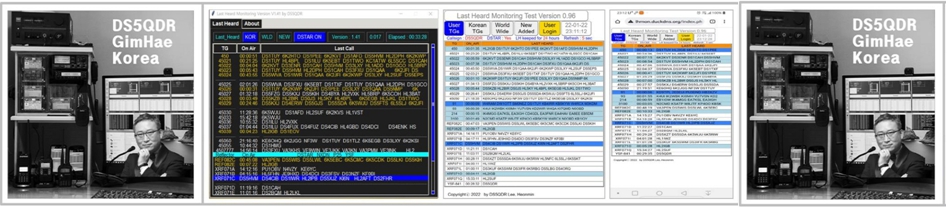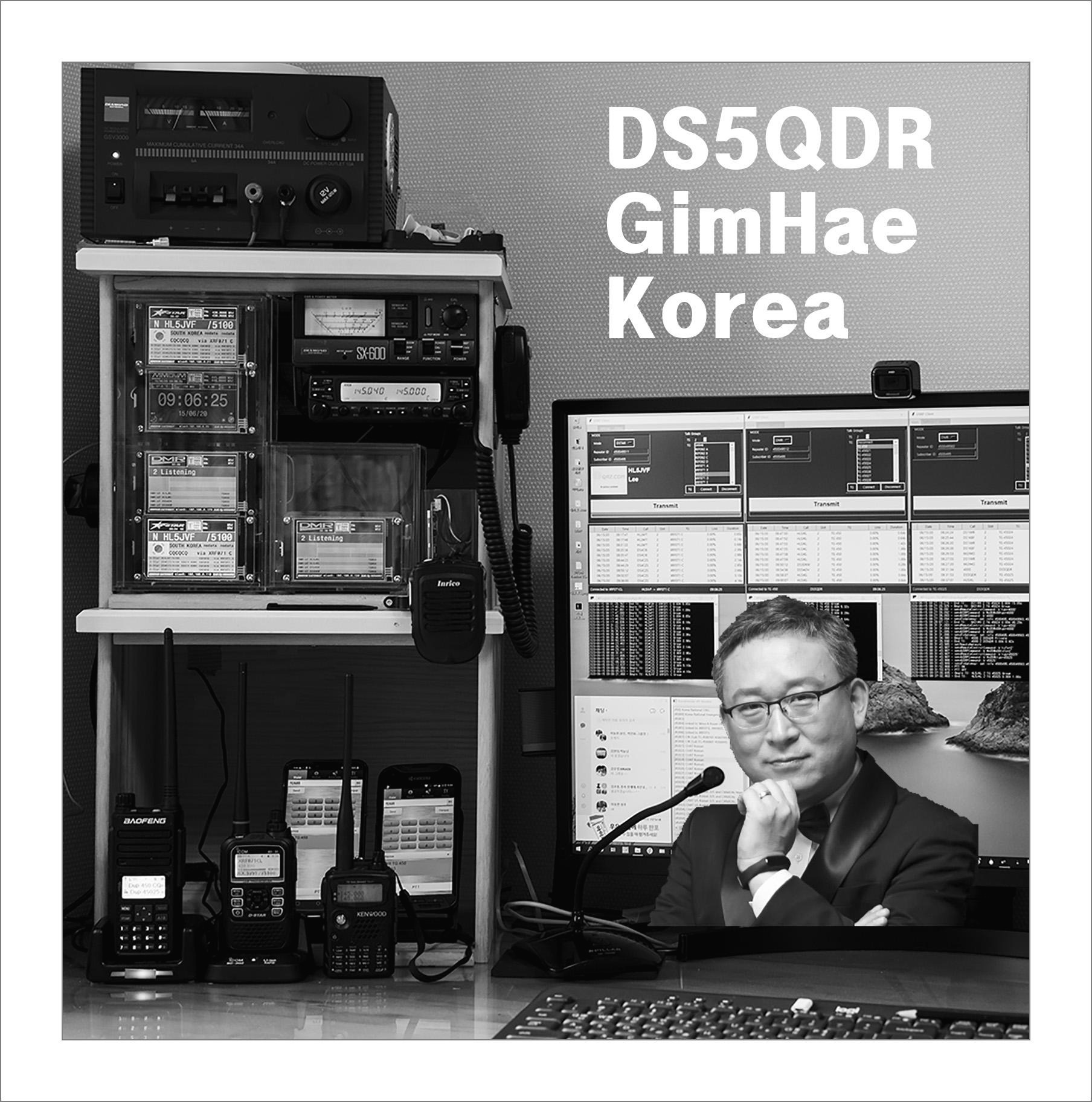Release the integrated version of USRP Client and DVSwitch Server All-in-one
You can install it as below
to put it simply
- making SD card image with RaspberryPi 32bit or 64bit OS Desktop Version
- Install DVSwitch Server and Settings (DVS menu)
- Install USRP Client
- edit usrp.ini
- enjoy USRP and DVSwitch All-in-one
1st Step] RaspberryPi OS 32bit Desktop 버젼 이미지 굽기


Click Right-bottom Setting button (우측 설정 버튼 클릭)

hostname 설정 : usrp
SSH 사용 :
비밀번호 인증 사용
Input usrp at hotname setting and check as below

enter password (비밀번호 입력하세요)
Click Save (저장 버턴 클릭)

Click Write (쓰기 클릭)

Image Making to SD card 16G with Raspberry Pi Imager program

2nd Step] Boot your RaspberryPi with SD card
2-1] SD Card를 RaspberryPi에 넣고 부팅
After booting update OS (부팅 후 기본 업데이트 실행)
sudo apt update
sudo apt upgrade -y
2-2] DVSwitch Server install (설치)
cd /tmp
wget http://dvswitch.org/buster
chmod +x buster
sudo ./buster
sudo apt-get install -y dvswitch-server
2-3] DVSwitch Server Setting
dvs 엔터 후 초기 설정 하세요
상세 설정은 생략 (아래 그림 참고하여 설정하세요)
















3rd Step] Install USRP
3-1] Install USRP
wget http://usrp.duckdns.org/usrp_install
sudo chmod +x usrp_install
./usrp_install
3-2] edit usrp.ini (usrp.ini 편집)
sudo nano /home/pi/USRP/usrp.ini
myCall = Callsign
subscriberID = 1234567 ; DMRID ex : 1234567 (7 digit)
repeaterID = 123456789 ; DMRID + 2 unique digit ex : 123456789 (9 digit)
ipAddress = 127.0.0.1 ; DVSwitch IP address or DDNS ex : 127.0.0.1
usrpTxPort = 50000 ; DVSwitch USRP TxPort ex : 50000
usrpRxPort = 50000 ; DVSwitch USRP RxPort ex : 50000

Save usrp.ini and reboot (usrp.ini 저장 후 재부팅)
Ctrl-X -> Y -> enter
sudo reboot
3-3] enjoy USRP Client (USRP for RaspberryPi 버젼을 즐겁게 사용하세요)

조만간 SD Card Image Version 공개 예정입니다
- Sound Card Linux 설정에 따라 부분적으로 R2D2 가 발생할 수 있어
- 조정 작업을 거쳐 SD Card Image Version을 공개할 예정이니
그것을 받아 사용하시기를 권해 드립니다
SD Card Image Version will be released soon
- Depending on the Sound Card and Linux settings, R2D2 may occur
- I will release the SD Card Image Version after adjusting it
I recommend you to take it and use it
Thanks
DS5QDR 73!
'USRP Client' 카테고리의 다른 글
| 2022-04-10 USRP : Client for Raspberry Pi Audio Issue (0) | 2022.04.10 |
|---|---|
| 2022-04-09 USRP : Client Cross Link between Analog and Digital (0) | 2022.04.09 |
| 2022-03-27 USRP : Digital과 Analog 의 연결 (HS9AWO Kasem Sirisuwan) (2) | 2022.03.27 |
| 2022-03-18 USRP : 요즈음 USRP Client 추천하시는 분들이 많네요 (0) | 2022.03.18 |
| 2022-02-03 USRP : HS9AWO OM님의 USRP Client Tranciever (0) | 2022.02.03 |