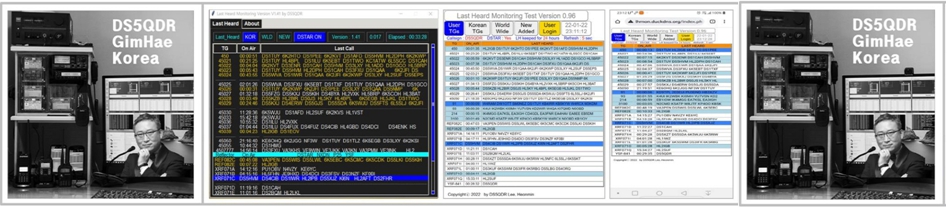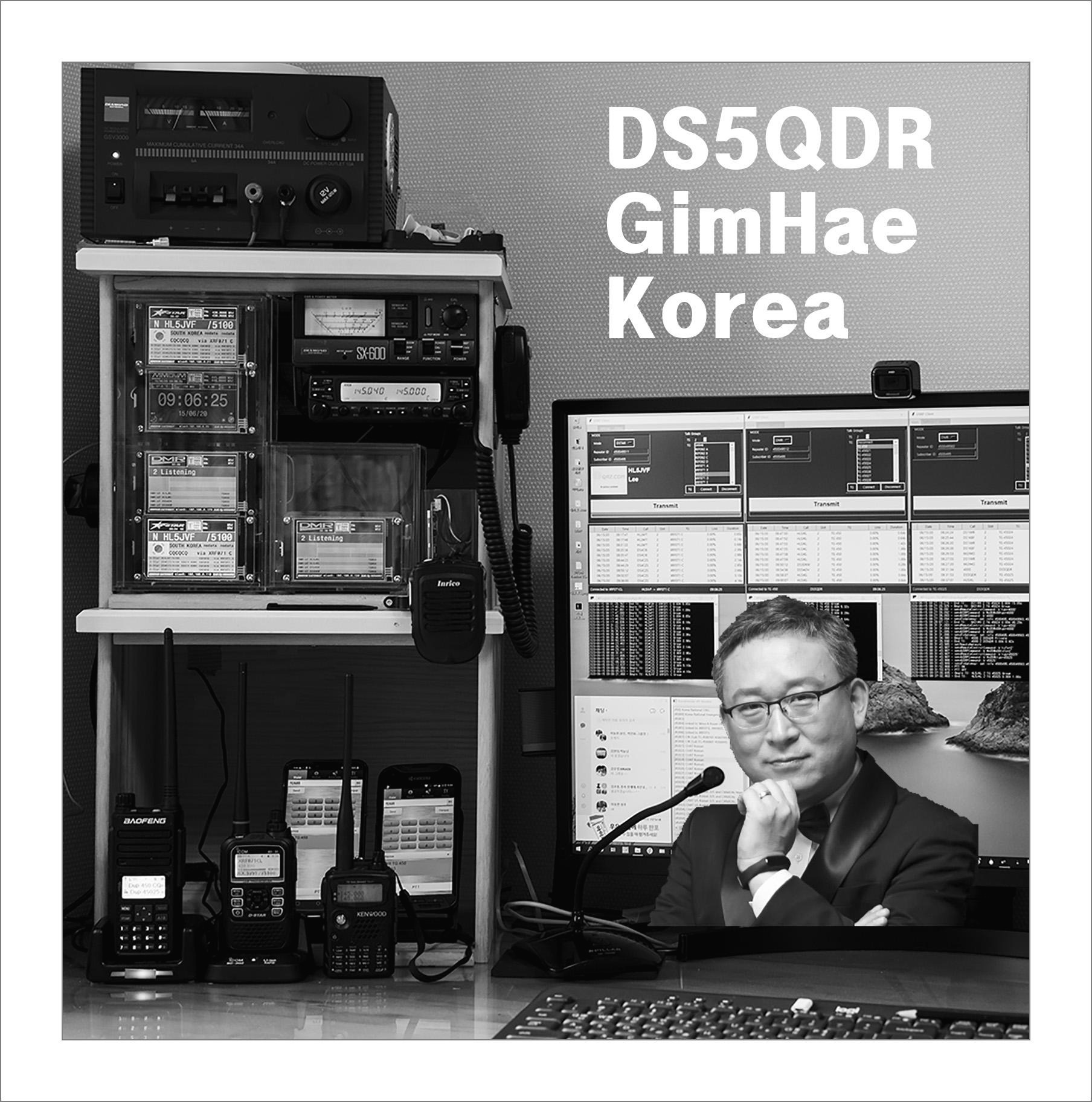1. check USB Sound Card no.
aplay -l
**** List of PLAYBACK Hardware Devices ****
card 0: b1 [bcm2835 HDMI 1], device 0: bcm2835 HDMI 1 [bcm2835 HDMI 1]
Subdevices: 4/4
Subdevice #0: subdevice #0
Subdevice #1: subdevice #1
Subdevice #2: subdevice #2
Subdevice #3: subdevice #3
card 1: Headphones [bcm2835 Headphones], device 0: bcm2835 Headphones [bcm2835 Headphones]
Subdevices: 4/4
Subdevice #0: subdevice #0
Subdevice #1: subdevice #1
Subdevice #2: subdevice #2
Subdevice #3: subdevice #3
card 2: Set [C-Media USB Headphone Set], device 0: USB Audio [USB Audio]
Subdevices: 0/1
Subdevice #0: subdevice #0
2. set alsa.conf
sudo nano /usr/share/alsa/alsa.conf
defaults.ctl.card 2 <- setting
defaults.pcm.card 2 <- setting
save file Ctrl-X ---> Y ---> Enter
3. if R2D2 accurs, modify daemon.conf
sudo nano /etc/pulse/daemon.conf
default-fragments = 5
default-fragment-size-msec = 2
save file Ctrl-X ---> Y ---> Enter
4. Reboot
sudo reboot
USRP Client for Raspberry Pi can cause R2D2 depending on
- Linux version, settings,
- and USB Sound Card
Also, there are occasional conflicts between pulseaudio and pyaudio.
Additional improvements are in progress.
I am going to release the latest SD Card Image version soon.
Once released, it is recommended that you download and use the Image File.
Thank you.
DS5QDR Heonmin Lee
Reference
- https://bbs.archlinux.org/viewtopic.php?id=185736
[SOLVED] '(snd_pcm_recover) underrun occurred' / Kernel & Hardware / Arch Linux Forums
Hi, First, sorry for my english, I'm French. When I try to launch a game using Wine and Primus (with primusrun), I get a very very bad sound and many errors in the terminal (every 200ms) like this : ALSA lib pcm.c:7843:(snd_pcm_recover) underrun occurred A
bbs.archlinux.org
Re: USB Audio on Raspberry Pi
Look in the python script, you see the sampling rate is 8000 (=8khz). I had the same problem with a cheap CM108 based usb soundcard, which only support 44,1 or 48khz. A "better" soundcard I used worked from 6khz-48 Khz. As I understand, for correct transco
dvswitch.groups.io
'USRP Client' 카테고리의 다른 글
| 2022-05-01 USRP : Client + DVSwitch Server Stand Alone IMG (14) | 2022.05.01 |
|---|---|
| 2022-04-20 USRP : Client Cross Link between Analog and Digital #2 DTMF (0) | 2022.04.20 |
| 2022-04-09 USRP : Client Cross Link between Analog and Digital (0) | 2022.04.09 |
| 2022-04-07 USRP : Stand Alone (USRP + DVSwitch Server All-in-one) (0) | 2022.04.07 |
| 2022-03-27 USRP : Digital과 Analog 의 연결 (HS9AWO Kasem Sirisuwan) (2) | 2022.03.27 |