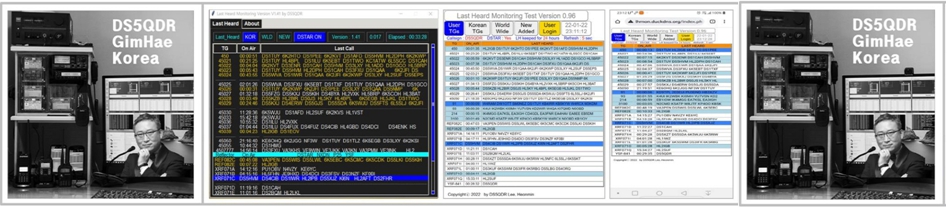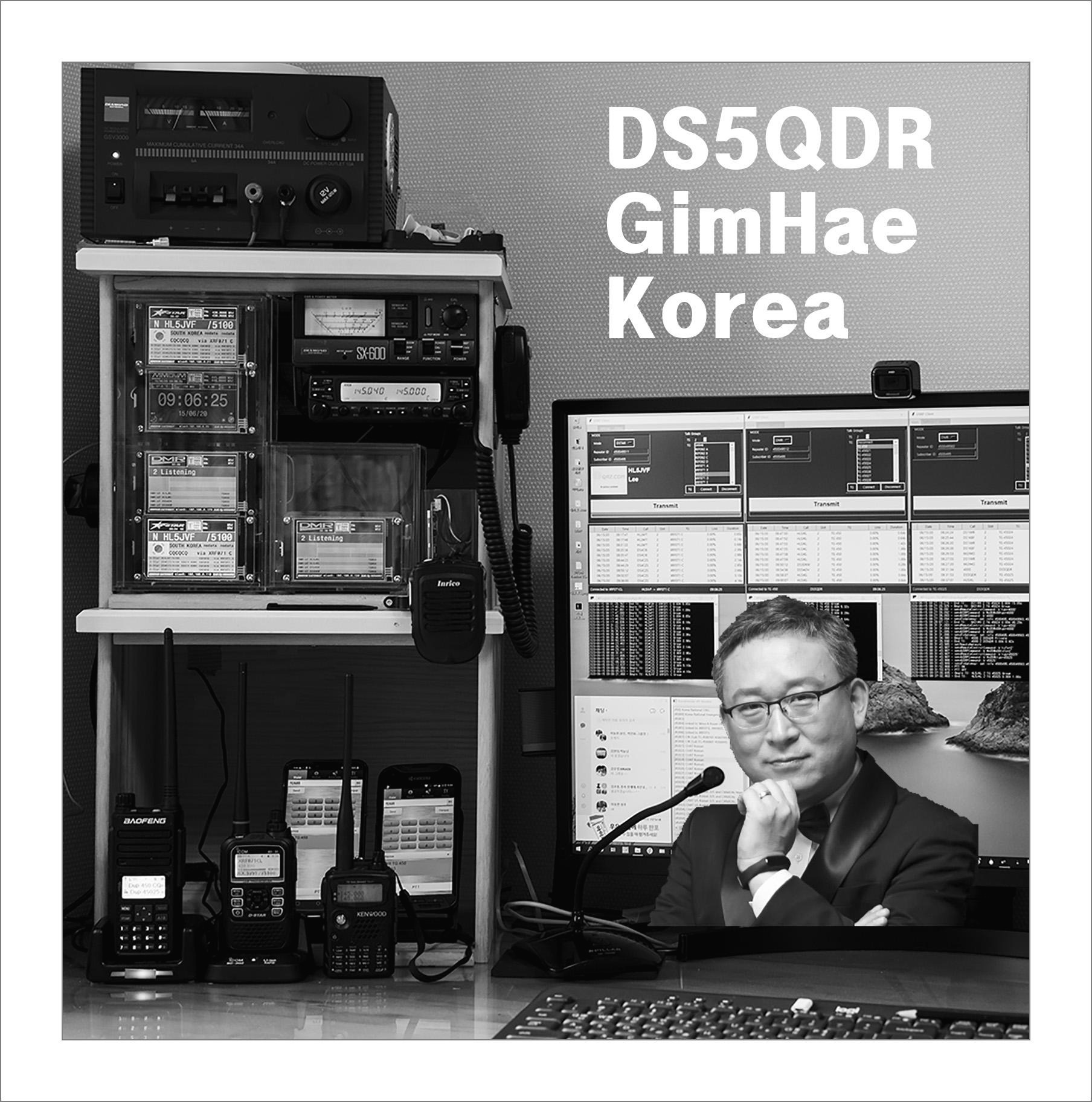USRP Client Final Version 4.00 Released.
https://ds5qdr-dv.tistory.com/544
2025-04-06 USRP : Client Final Version 4.00 Released
USRP Client Final Version 4.00 Released. Download url : http://usrp-mst.ipdisk.co.kr:8000/list/HDD1/Home.usrp/USRP/for Window 10 and Windows 11 Version - USRP.exe for RaspberryPi Version - USRP for RaspberryPi Image version ( DVSwitch Server +
ds5qdr-dv.tistory.com
------------------------------------------------------------------------------------------------------------------------------------------
The major changes are as follows:
- Remove infrequently used Audio and Server tabs
- Add Multi function button instead
- Add [OPTION] section to usrp.ini file
- Raspberry Pi Image Version
> Adding an Analog Transceiver Interface
> DVSwitch Server is pre-installed (Stand Alone)
- Others
Download url : http://usrp-mst.ipdisk.co.kr:8000/list/HDD1/Home.usrp/USRP/
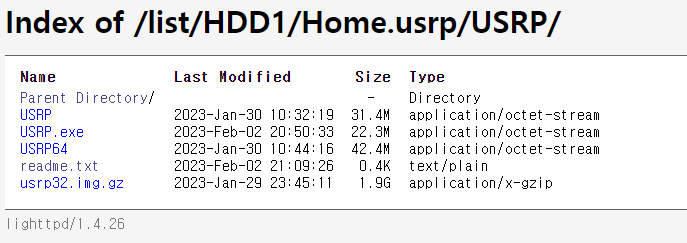
- USRP.exe for Windows
- USRP for debian 10 buster and 11 bullseye 32 bit version
- USRP64 for debian 11 bullseye 64 bit version
- usrp32.img.gz for RaspberryPi (USRP Client + DVSwitch Server Image version)
for Image version
- connect to USRP RaspberryPi with SSH (putty)
- login id : pi, pw : usrp, vnc pw : usrp
- 1st step :
> type dvs and setup DVSwitch Server settings
(see http://dvswitch.org/DVSwitch_install.pdf )
- 2nd step :
> Click Stand Alone button
> Default_DVS settings will be modified automatically
> and connect to stand alone DVSwitch server (127.0.0.1)
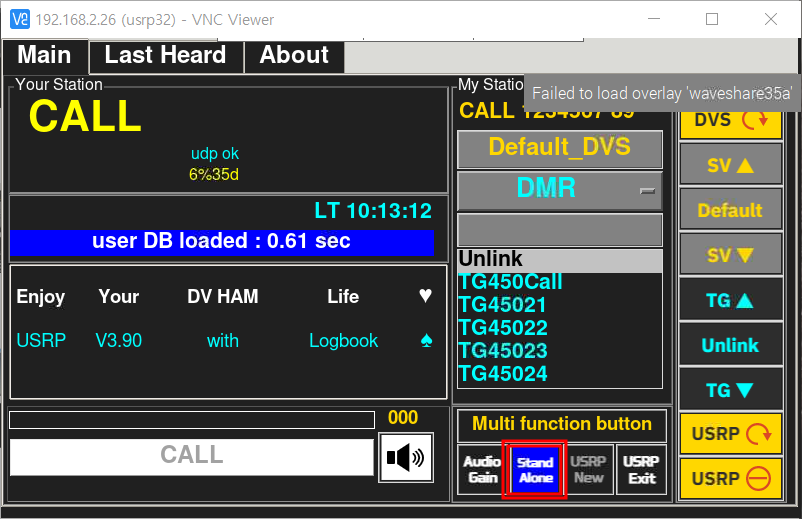
- others, see below instruction
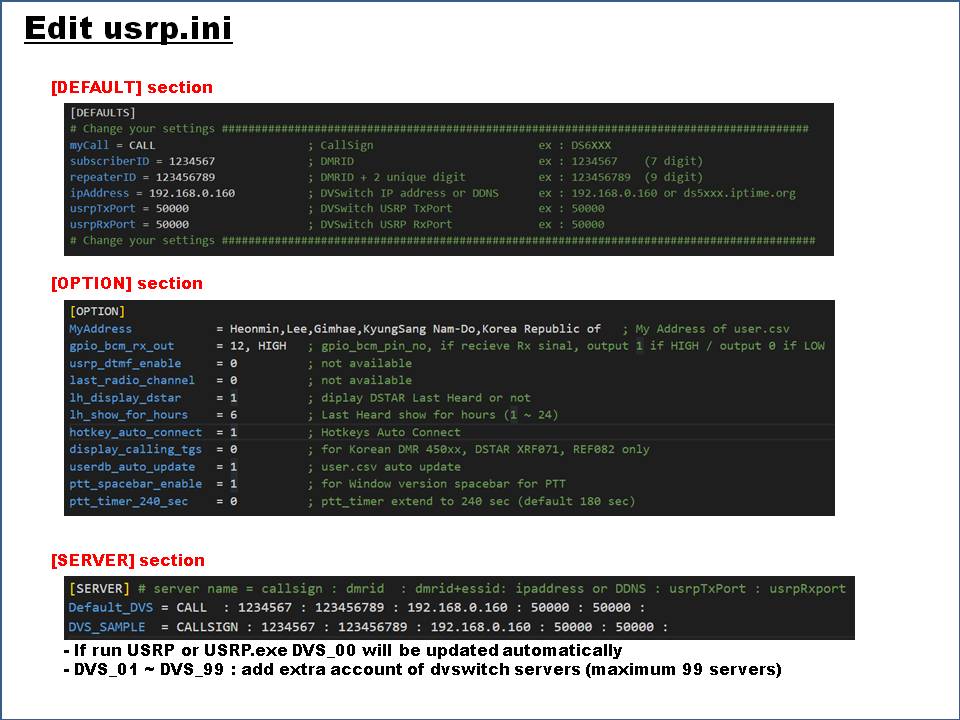
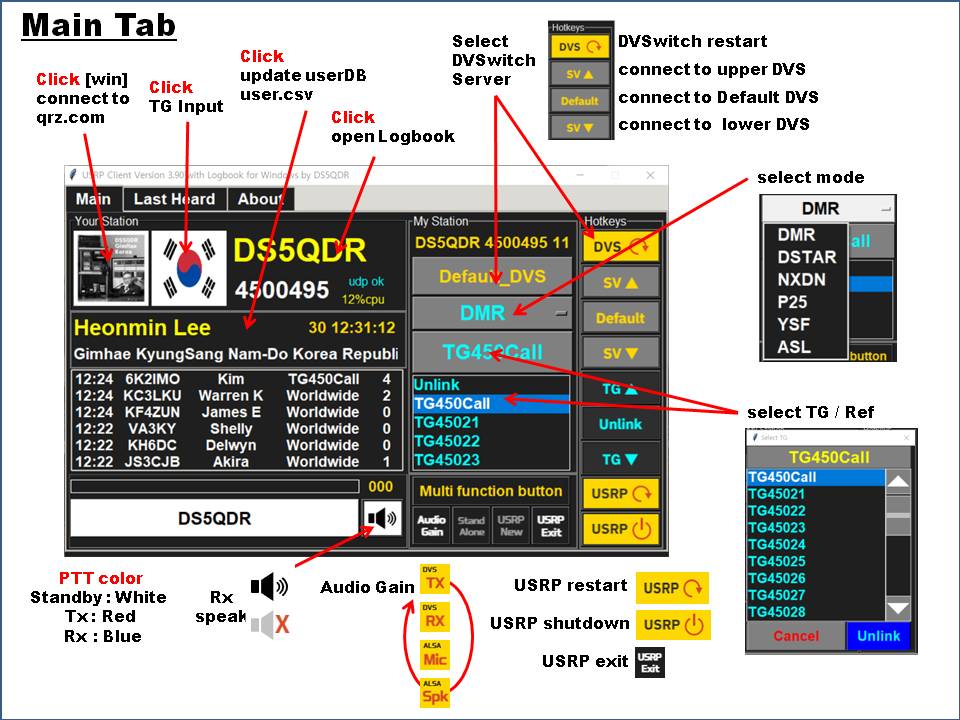
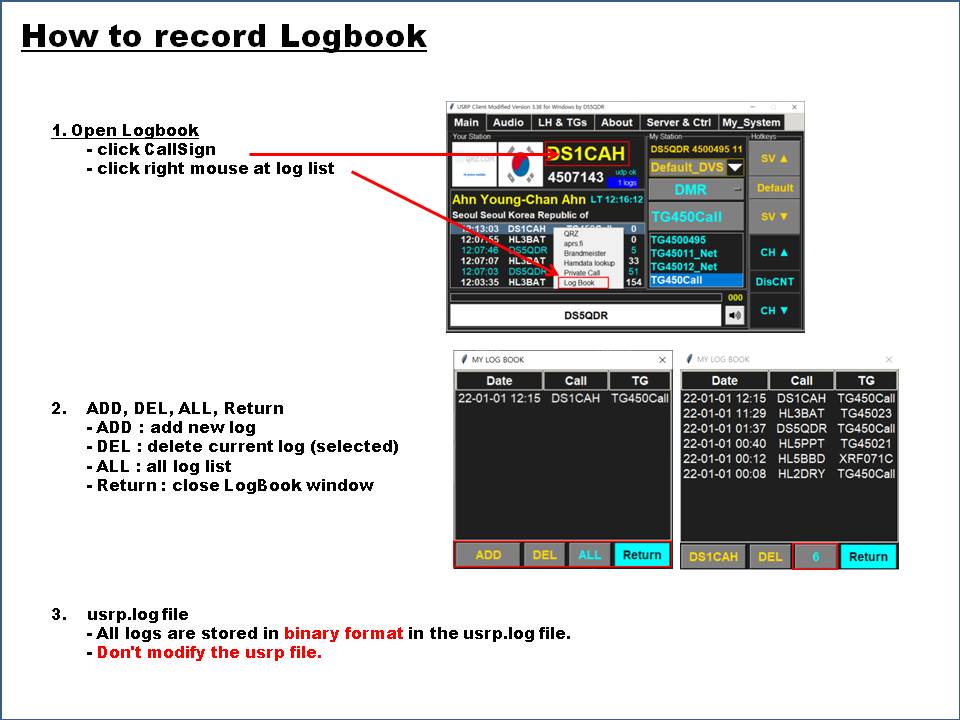
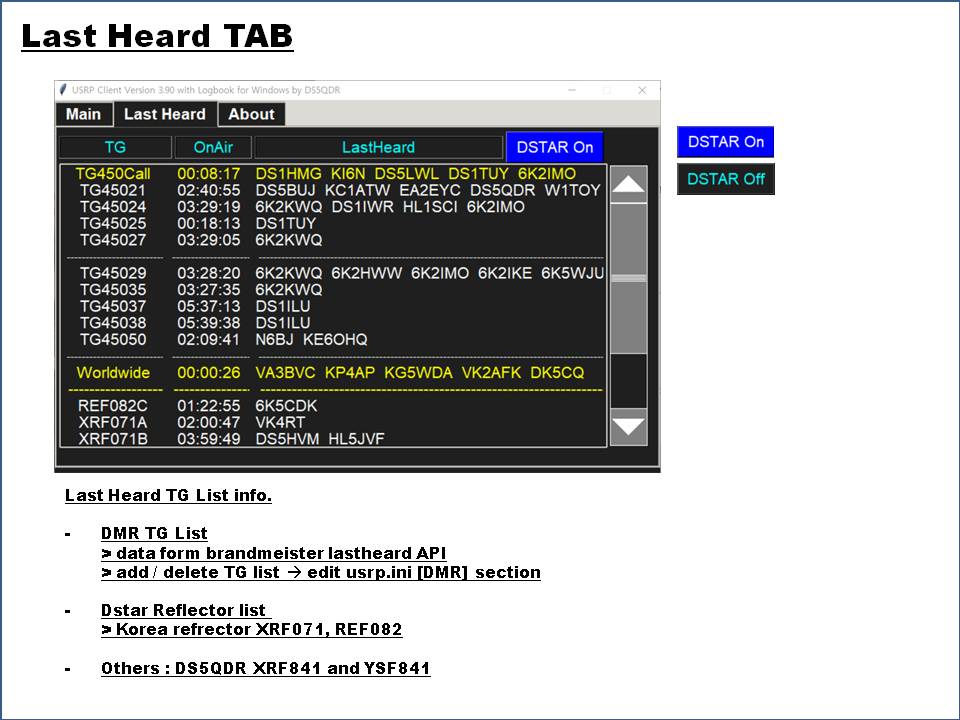
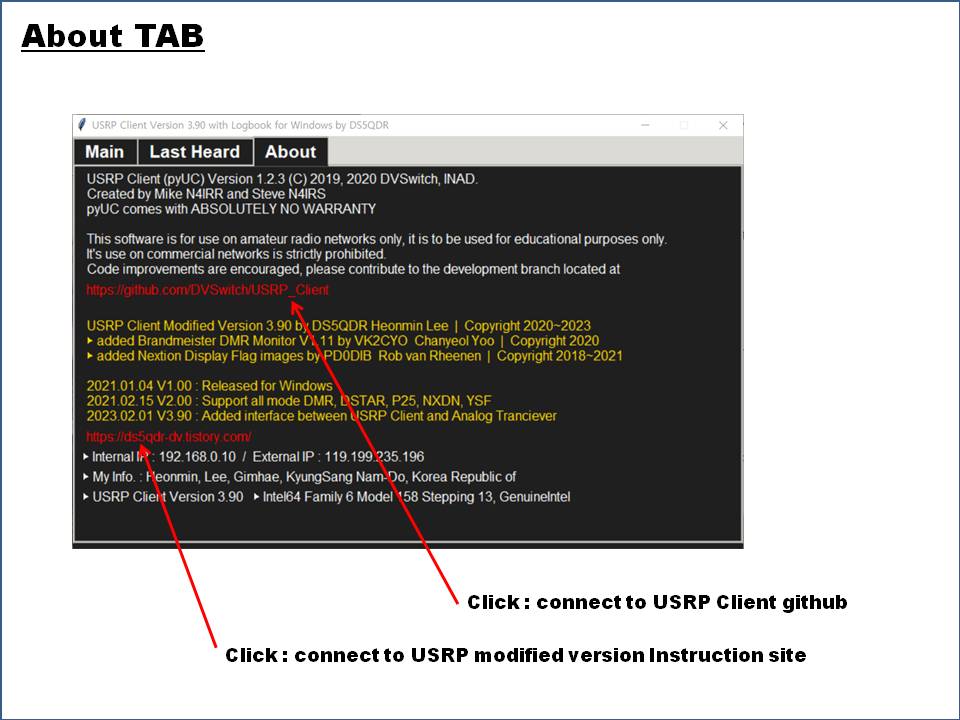
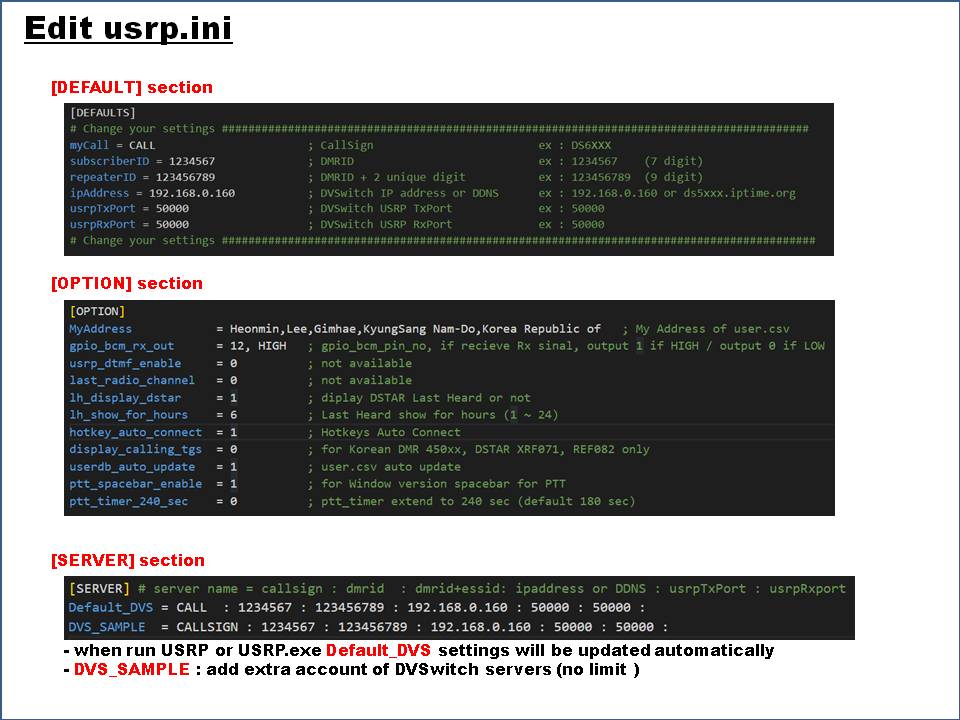
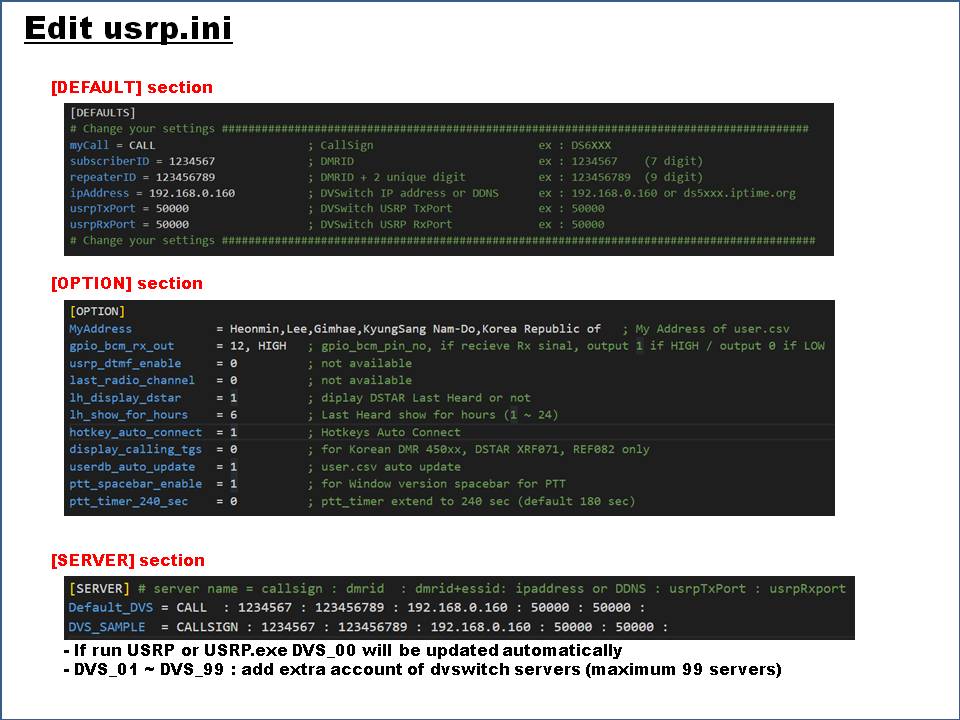
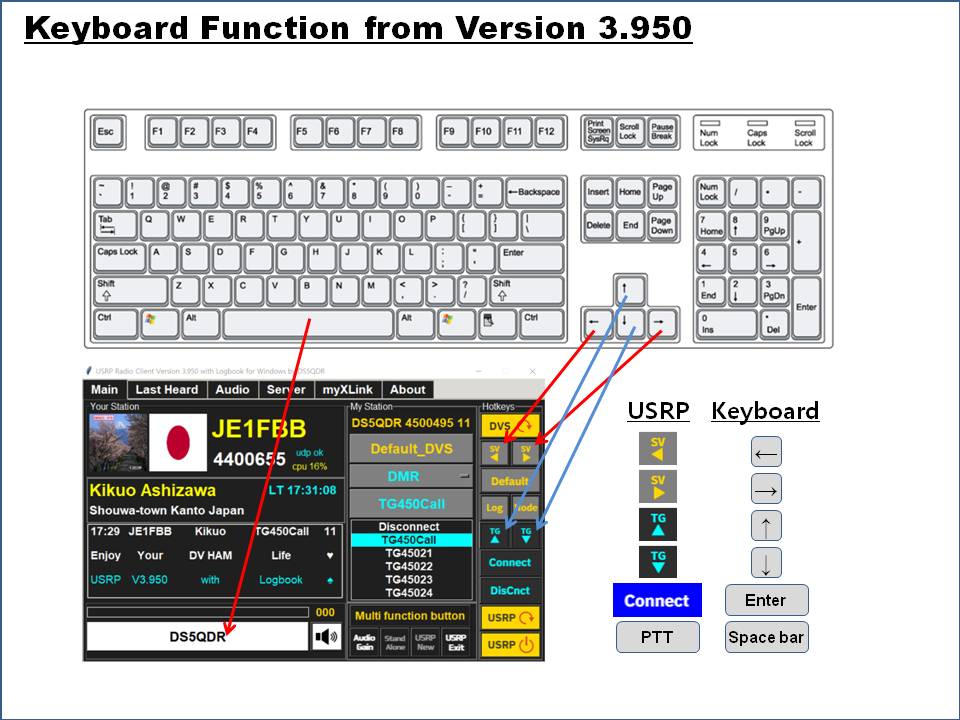
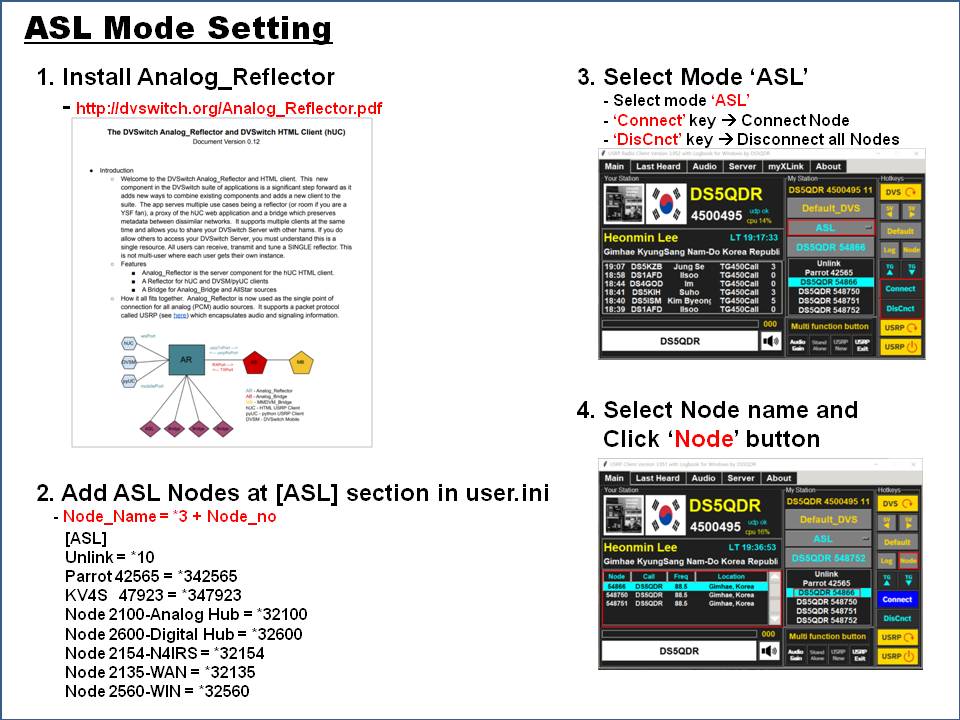
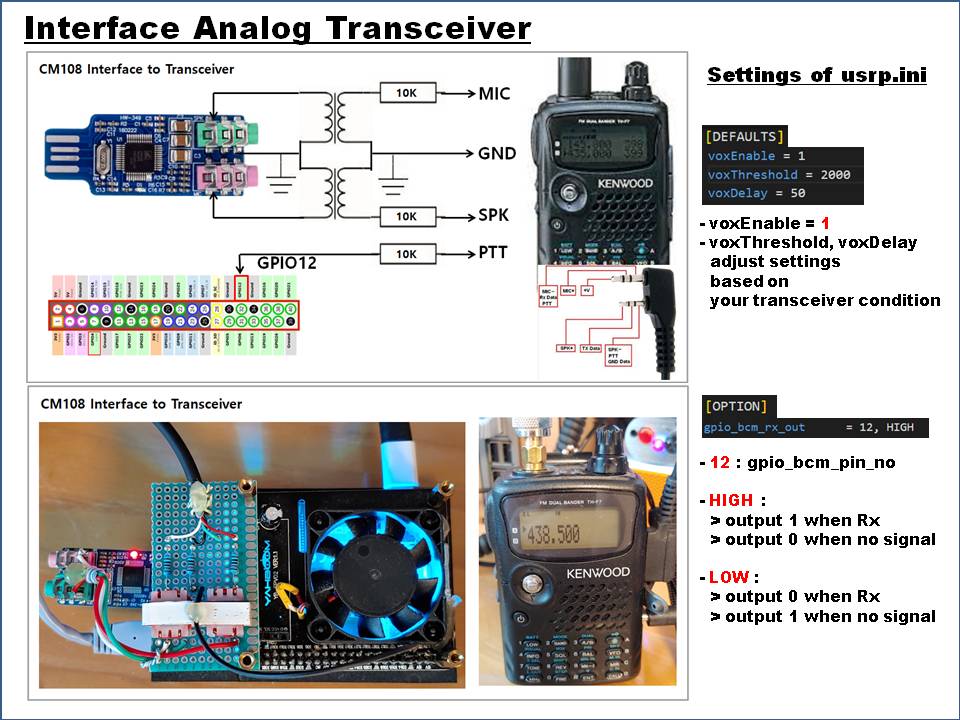
For Windows
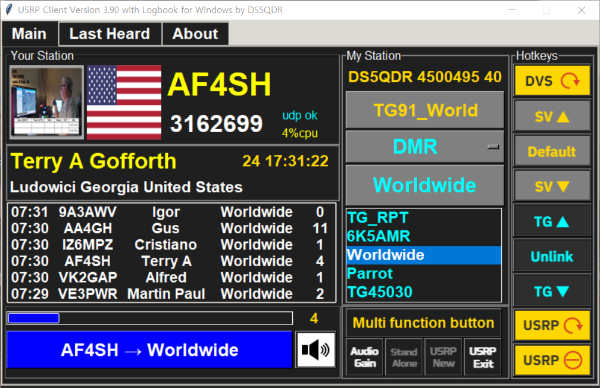

https://tv.kakao.com/v/434811420
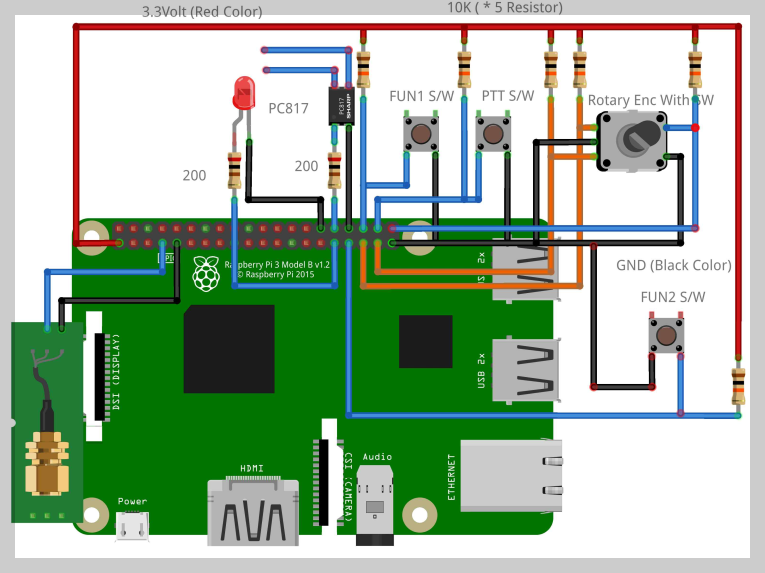
The USRP Client uses GPIO BCM Pinout.
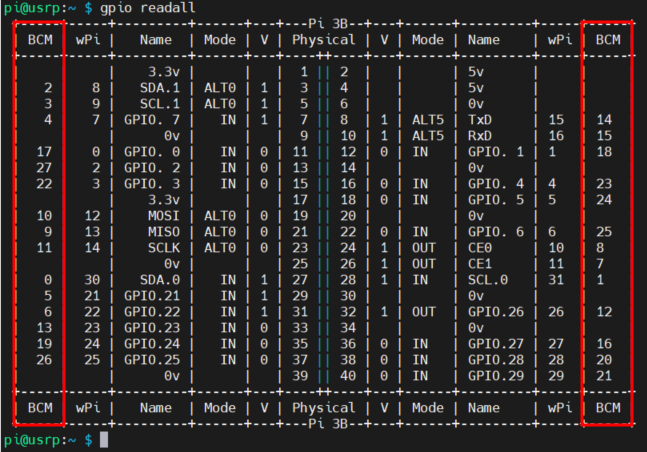
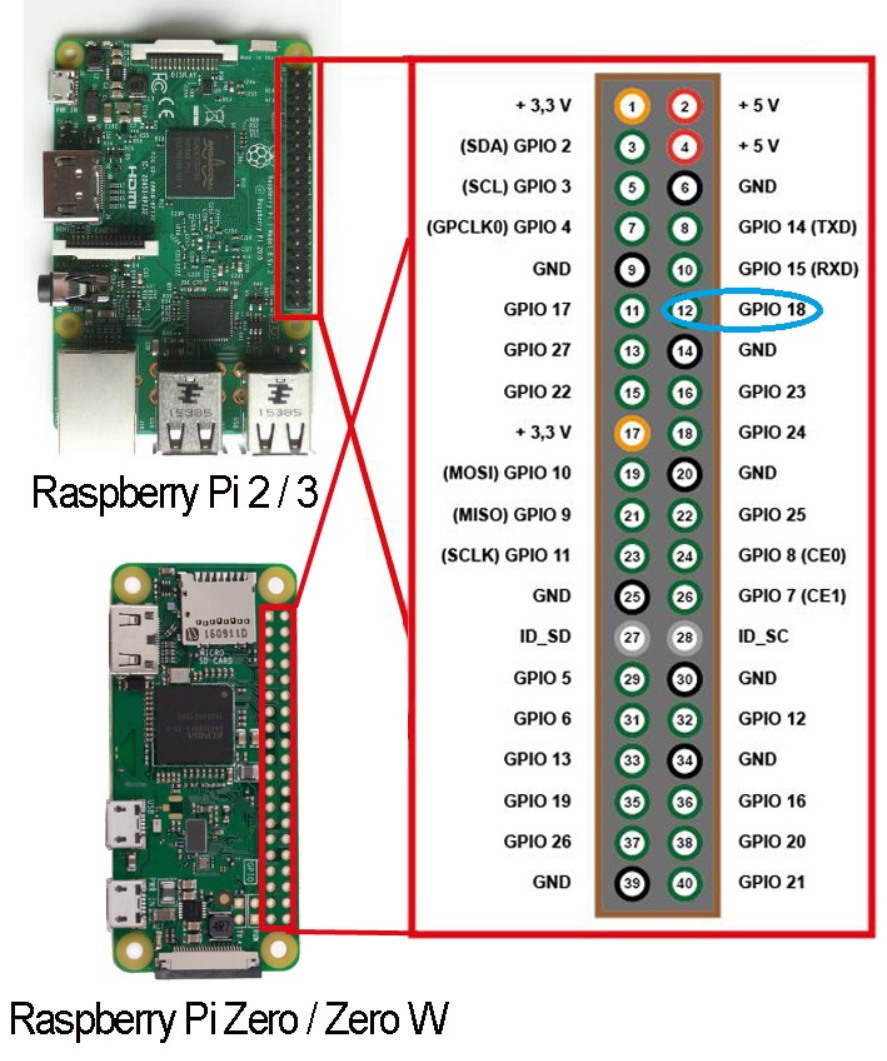
DS5QDR 73!
'USRP Client' 카테고리의 다른 글
| 2025-04-06 USRP : Client Final Version 4.00 Released (0) | 2025.04.06 |
|---|---|
| 2023-05-01 USRP : Client에 Programmable Macro Keyboard 적용 (0) | 2023.05.01 |
| 2023-01-04 USRP : Client에 Analog 무전기 Interface (0) | 2023.01.04 |
| 2023-01-02 USRP : CM108 Tranciever Interface Circuit (0) | 2023.01.02 |
| 2022-11-26 USRP : 7 Inch Touch LCD 조립 가이드 (0) | 2022.11.26 |