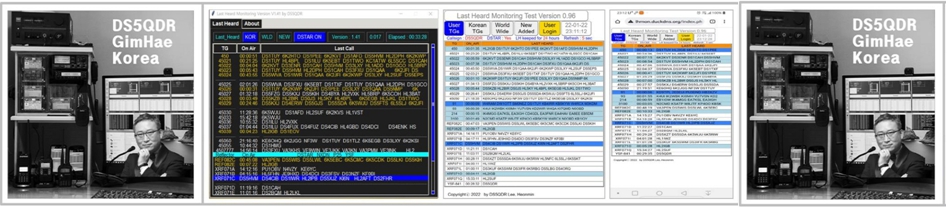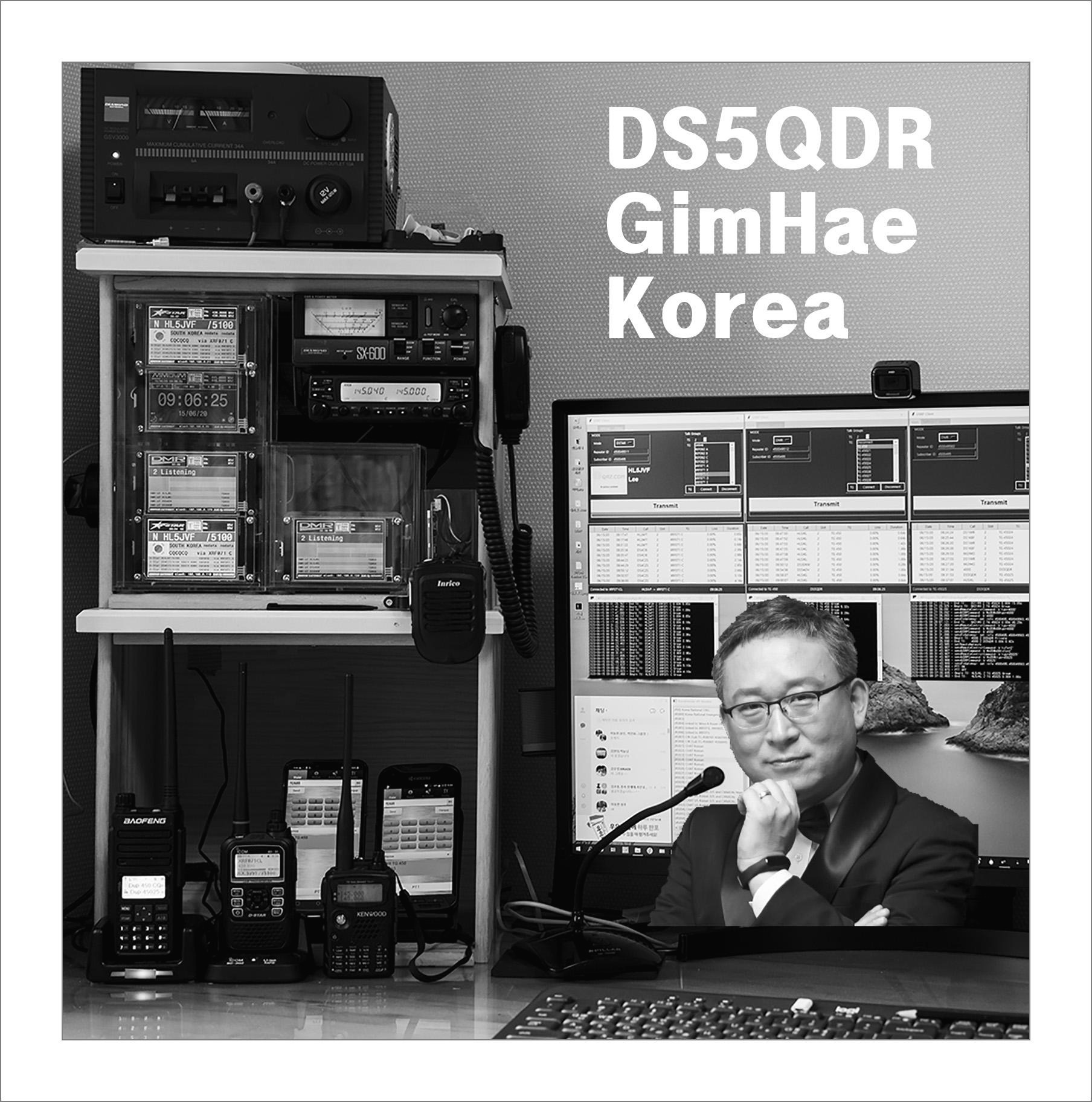USRP Client Final Version 4.00 Released.
Download url : http://usrp-mst.ipdisk.co.kr:8000/list/HDD1/Home.usrp/USRP/
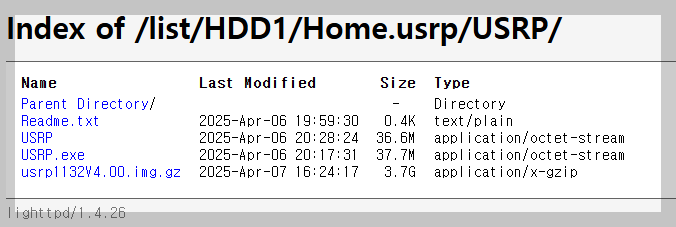
for Window 10 and Windows 11 Version
- USRP.exe
- edit usrp.ini
[DEFAULTS]
# Change your settings #######################################################################
myCall = CallSign ; Your CallSign ex : DS6XXX
subscriberID = 1234567 ; Your DMRID ex : 1234567 (7 digit)
repeaterID = 123456789 ; DMRID + 2 unique digit ex : 123456789 (9 digit)
ipAddress = 192.168.0.160 ; DVSwitch Server IP | DDNS address ex : 127.0.0.1 (if stand alone)
usrpTxPort = 50000 ; DVSwitch USRP TxPort ex : 50000
usrpRxPort = 50000 ; DVSwitch USRP RxPort ex : 50000
# Change your settings #######################################################################
see https://dvswitch.org/DVSwitch_install.pdf
page B-3

for RaspberryPi Version
- USRP
for RaspberryPi Image version ( DVSwitch Server + USRP Client )
- usrp1132V4.00.img.gz
- Debian 11 bullseye 32bit
for Image version
- connect to USRP RaspberryPi with SSH (putty)
- login id : pi, pw : usrp
- vnc pw : usrp
- 1st step :
> type dvs and setup DVSwitch Server settings
(see http://dvswitch.org/DVSwitch_install.pdf )
- 2nd step :
> Click Stand Alone button
> Default_DVS settings will be modified automatically
> and connect to stand alone DVSwitch server (127.0.0.1)








Thanks !
DS5QDR Heonmin Lee
'USRP Client' 카테고리의 다른 글
| 2023-05-01 USRP : Client에 Programmable Macro Keyboard 적용 (0) | 2023.05.01 |
|---|---|
| 2023-01-30 USRP : Client Version 3.90 downlaod available (4) | 2023.01.25 |
| 2023-01-04 USRP : Client에 Analog 무전기 Interface (0) | 2023.01.04 |
| 2023-01-02 USRP : CM108 Tranciever Interface Circuit (0) | 2023.01.02 |
| 2022-11-26 USRP : 7 Inch Touch LCD 조립 가이드 (0) | 2022.11.26 |