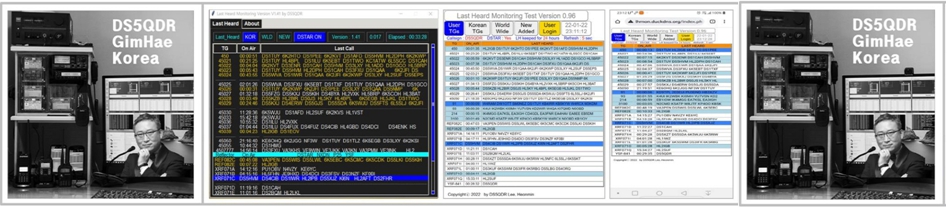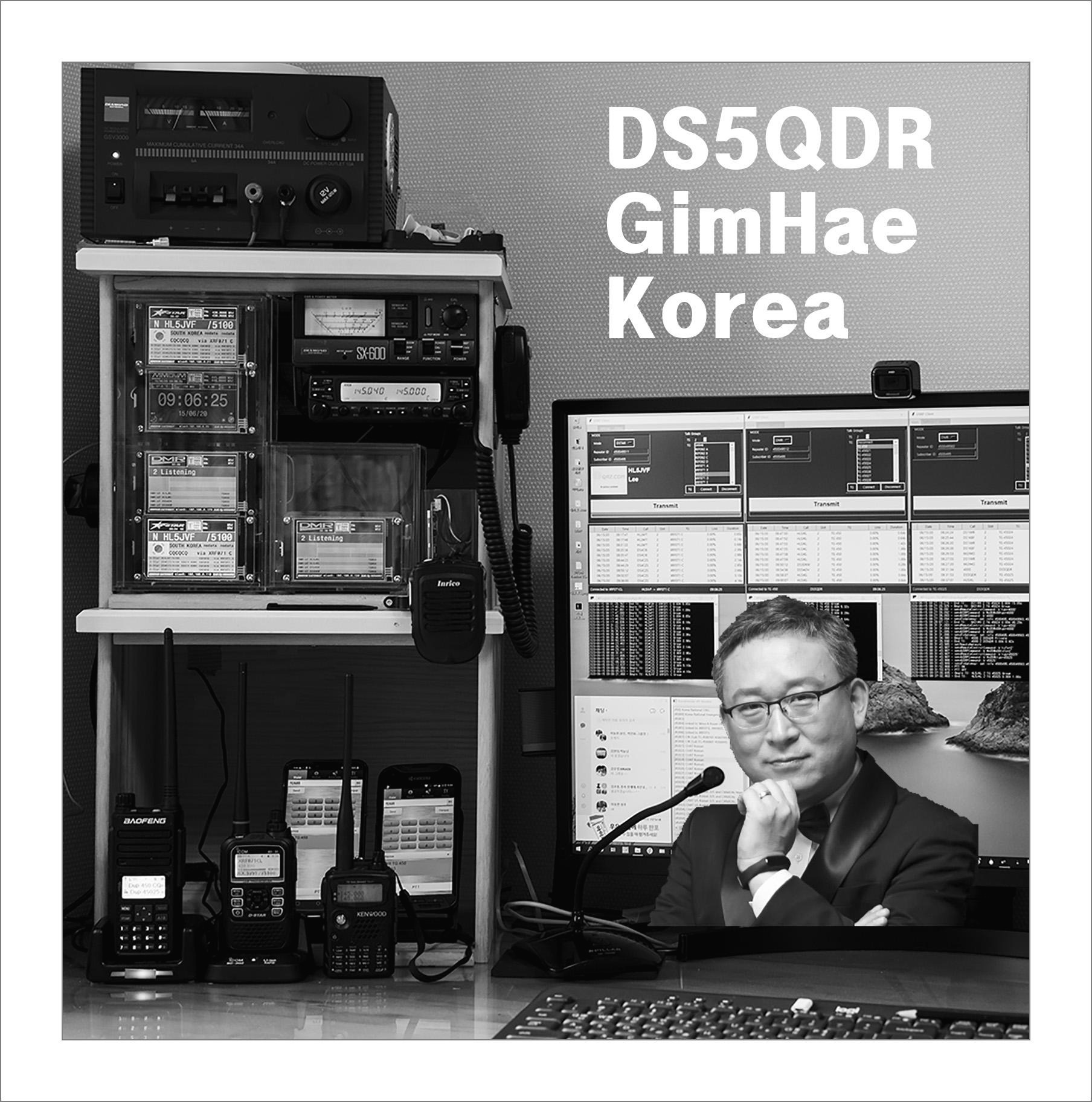[출처] https://fishpoint.tistory.com/6178
Raspberry Pi 'Low voltage warning' 메시지 삭제 방법
Raspberry Pi 'Low voltage warning' 메시지 삭제 방법 Remove Raspberry Pi Low voltage warning message text 라즈베리파이 윈도우에서 이미지 출력 프로그램을 실행하는 데 'Low voltage warning' 메시지가 뜬다. 그러니까 경
fishpoint.tistory.com

[ 출처 ]
https://pimylifeup.com/raspberry-pi-low-voltage-warning/
Dealing with the Low Voltage Warning on a Raspberry Pi
Under-voltage can cause stability issues with the Pi
pimylifeup.com

1.To disable the low voltage warning, we will need to modify the boot config file.
sudo nano /boot/config.txtThis config file is available on the boot partition when you plug the SD Card on your Raspberry Pi.
2. Within this file, you will need to add the following line to the bottom of the file. By setting this value to 1, we are telling it to disable all warning overlays.
avoid_warnings=1Please note this means you will no longer receive any more warnings about your Pi not receiving enough voltage.
3. Once you have added this line, save the file by pressing CTRL + X, then Y, followed by the ENTER key.
4. We also need to remove the “battery monitor” plugin. This plugin is responsible for showing the notification you may see in the top-right corner of your screen.
sudo apt remove lxplug-ptbatt5. For this change to take effect, you will need to restart your Raspberry Pi.
You can restart by using the following command in the terminal.
sudo reboot
근본적인 방법은 5V 3A 아답터를 구입 교체하는 것이 최고입니다
https://www.coupang.com/vp/products/5463987127?itemId=8371155721&vendorItemId=75658880057&q=5V+3A+%EB%9D%BC%EC%A6%88%EB%B2%A0%EB%A6%AC%ED%8C%8C%EC%9D%B44&itemsCount=36&searchId=dfb337fd02f746a7a7068eeaeef9d794&rank=1&isAddedCart=
메이크잇펀 라즈베리파이용 전원 어댑터 5V 3A 1.5M
COUPANG
www.coupang.com
pi-star 혹은 WPSD 와 같이 console 창일 경우
sudo dmesg -n 1
실행하면 되고
자동 실행 하려면
rpi-rw
sudo nano /etc/rc.local
sudo dmesg -n 1
추가해주면 됨.
DS5QDR 73!
'RaspberryPi' 카테고리의 다른 글
| 2023-10-09 RPi : Install Putty and SSH key-based authentication (0) | 2023.10.09 |
|---|---|
| 2023-10-07 RPi : Raspberry Pi Zero 2W 출시 및 활용 (0) | 2023.10.07 |
| 2023-01-29 RPi : How to Back Up Your Raspberry Pi as a Disk Image (0) | 2023.01.29 |
| 2023-01-05 RPi : Install Raspberry Pi OS using Raspberry Pi Imager (0) | 2023.01.06 |
| 2022-12-26 RPi : Solution for "gpio readall" on Debian 11 Bullseye (0) | 2022.12.26 |