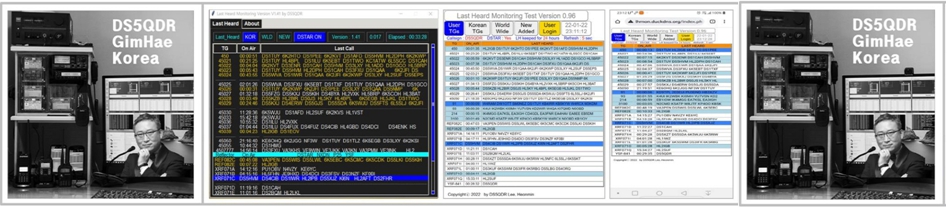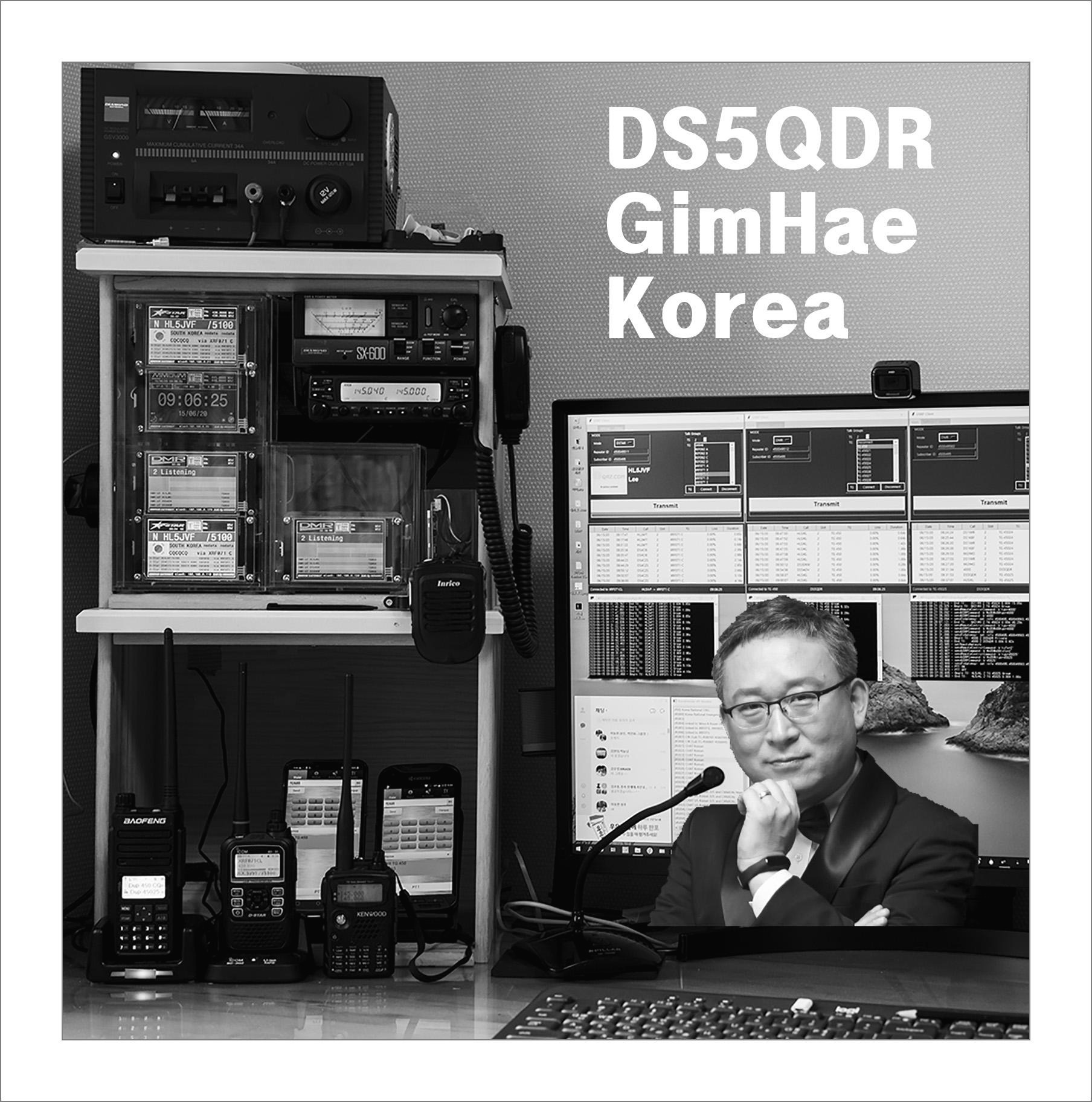최근 KD8CEC OM님이 DVPI를 소개하면서 리눅스 환경에서 User Interface가 대두되었고
특히 v0.7 Youtube에서 Stand Alone 시스템을 보여주었다
Stand Alone 이란 RPi 1대에 Server를 설치하고 User Interface 프로그램인
DVPI 혹은 USRP Client 를 같은 RPi 에 설치하여 Server와 Mobile이 일체화 되는 것을 말한다
이런 가능성은 저가 지난 5월 25일 DVSwitch USRP Client 윈도우 버젼 을 소개하면서 수차례 시도하였으나
- 그 당시 경험도 부족했고
- DVSwitch Server를 수동으로 설치 해본적도 없어 실패하였다
https://ds5qdr-dv.tistory.com/3
2020-05-25 DVSwitch Client 윈도우 PC 버젼
인터넷으로 DVSwitch Client 윈도우버젼을 찾다가 DVSwitch/USRP_Client GitHub에 그 방법이 나와 있기에 관련 프로그램을 설치하니 아래와 같이 잘 작동을 합니다 DMR과 D-Star 모두 작동하고 (다른 모듈은 테�
ds5qdr-dv.tistory.com
그러던 중 DVPI v0.7 Youtube 동영상을 보고 이렇게 하면 되겠다 생각하여 시도를 해 보았다
dvpi.ini 파일에 보면 다음과 같은 설정이 있다
[SERVER]
;enter the DV-Switch or DVlInk server IP address (EX:127.0.0.1)
SERVER_IP=
;enter the DV-Switch DVlInk Port address (EX: 51000)
SERVER_TX_PORT=
SERVER_RX_PORT=
Analog_Bridge.ini 파일의 [USRP] 에 보면
[USRP]
address = 127.0.0.1
txPort = 32001
rxPort = 34001
usrpAudio = AUDIO_UNITY
usrpGain = 1.10
tlvAudio = AUDIO_UNITY
tlvGain = 0.5
두개가 비슷하다
DVSwitch System의 각 모듈과 커뮤니케이션 형식도 위 Port와 같이 서로 주고 받도록 설계되어 있다
그래서 IP를 맞추고 DVSwitch Mobile Account 설정을 참고하여
dvpi.ini 파일의 설정값을
SERVER_IP= 127.0.0.1
SERVER_TX_PORT=32001
SERVER_RX_PORT=34001
로 설정하여 테스트 하였으나 연결이 안되었다
그러던 중 8/14일 DS5HVM OM님께서 Stand Alone 성공했다고 단톡방에 카톡이 올라오고
확인을 해보니 TX와 RX를 바꾸면 되다는 것이었다
SERVER_IP= 127.0.0.1
SERVER_TX_PORT=34001
SERVER_RX_PORT=32001
바로 바꾸어 테스트 해보니 잘 작동이 되었고 DS5HVM OM님과 모두 Stand Alone 상태에서 교신을 하였다

성공이었다
하지만 DMR만 되고 D-Star는 안된다는 것이 단점입니다
그래서 난 DVSwitch USRP Clinet 를 설치하면 DMR과 D-Star 모두 가능한 Stand Alone 이 되는 것이 아닌가
라는 생각에 테스트 하였다
위 테스트는 DMR 만 교신 가능하도록 DVSwitch 다이어트 버젼을 설치하였고
D-Star까지 될려면 DVSwitch Full 버젼을 설치하여야 했다
DVSwitch Talk Group에 있는
https://dvswitch.groups.io/g/Mobile/files
Log In
Not Sure? Are you receiving emails from a Groups.io group but have never visited the Groups.io website? You probably don't have a password set up yet. Use the Email me a link to log in button above to log into the website. Don't have a Groups.io account? R
dvswitch.groups.io
DVSM_02_17_2020.pdf 파일 기준으로 설치 하였다

DVPi Sever에 DVSwitch를 설치하려 하였으나 DVPI와 USRP Client 간 해상도가 맞지않아 별도로
기본 OS를 Rasbian Full Version을 VirtualBox에 설치하여 테스트 하였다
(테스트 이후 라즈베리파이에 설치하여 Stand Alone DVSwitch Full Version 만들 계획임)
DVSwitch Server Full 버젼 설치
sudo -s
apt-get update
apt-get upgrade -y
cd /tmp
wget https://github.com/DVSwitch/DVSwitch-System-Builder/archive/master.zip
cd /srv
unzip /tmp/master.zip
mv DVSwitch-System-Builder-master DVSwitch-System-Builder
cd /srv/DVSwitch-System-Builder
설치 전
sudo nano ./DVSwitch-System-Builder.sh
하여 NXDN, P25, YSF 관련 설치 명령어는 모두 주석 처리 하였다
./DVSwitch-System-Builder.sh
설치가 끝나면 DVSwitch Server 업그레이드 실행
/usr/local/sbin/update-from-github.sh
이후 3개 파일 설정
1. MMDVM_Bridge.ini 파일 수정
cd /opt/MMDVM_Bridge
nano MMDVM_Bridge.ini
설정 후 mmdvm_bridge 기동
systemctl enable mmdvm_bridge
아래 링크 참조
https://ds5qdr-dv.tistory.com/77
2020-08-22 DVSwitch / DVLink : MMDVM_Bridge.ini 설정
명령어 sudo nano /opt/MMDVM_Bridge/MMDVM_Bridge.ini Top of MMDVM_Bridge.ini [General] Callsign=DS5QDR ; 자신의 콜싸인 Id=4500495xx ; 자신이 DMRID + 숫자 두자리 Analog_Bridge.ini의 repeaterID 와 같..
ds5qdr-dv.tistory.com
2. Analog_Bridge.ini 파일 수정
cd /opt/Analog_Bridge
nano Analog_Bridge.ini
설정 후 analog_bridge 기동
systemctl enable analog_bridge
아래 링크 참조
https://ds5qdr-dv.tistory.com/78
2020-08-22 DVSwitch / DVLink : Analog_Bridge.ini 설정
명령어 sudo nano /opt/Analog_Bridge/Analog_Bridge.ini Top of Analog_Bridge.ini ; Analog_Bridge configuration file. ; This file should be placed in either /etc or it can be ; supplied as a path o..
ds5qdr-dv.tistory.com
3. /etc/ircddbgateway 수정
cd /etc
nano ircddbgateway
설정 후 ircddbgateway.service 기동
systemctl enable ircddbgatewayd.service
아래 링크 참조
https://ds5qdr-dv.tistory.com/79
2020-08-22 DVSwitch / DVLink : ircddbgateway 설정
명령어 sudo nano /etc/ircddbgateway Top of irdbcdgateway gatewayType=0 gatewayCallsign=DS5QDR ; 자신의 콜싸인 gatewayAddress=0.0.0.0 icomAddress=172.16.0.20 icomPort=20000 hbAddress=127.0.0.1 hbPort..
ds5qdr-dv.tistory.com
4. 재부팅 후 테스트 교신
sudo reboot
이것이 처음 만들어 진 Stand Alone DVSwitch USRP Clinet System 입니다
DMR 교신 화면


D-Star 교신 화면

중국 알리에 7인치 모니터 주문해 놓았는데 도착하면 제대로 화면 구성하고
DVPI / USRP 일체형 Stand Alone 제품을 만들어 볼 예정입니다
후기는 약 1개월 전후 올리도록 하겠습니다
감사합니다
DS5QDR 73!
'DVPI' 카테고리의 다른 글
| 2020-08-24 Tip : DVPi 세팅에 필요한 dvpi.ini 및 usertg1.txt 설정 (0) | 2020.08.24 |
|---|---|
| 2020-08-18 DVPi v0.7 설치 방법 (DVPi Manager 사용) (2) | 2020.08.18 |
| 2020-08-02 DVPI : KD8CEC Blog & YouTube Link (0) | 2020.08.02 |
| 2020-07-29 DVPI 0.5 설치 방법 (0) | 2020.07.30 |
| 2020-07-29 KD8CEC OM님이 개발한 DVPI 소개 (3) | 2020.07.29 |