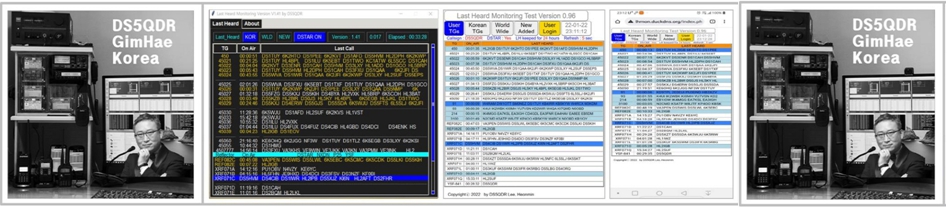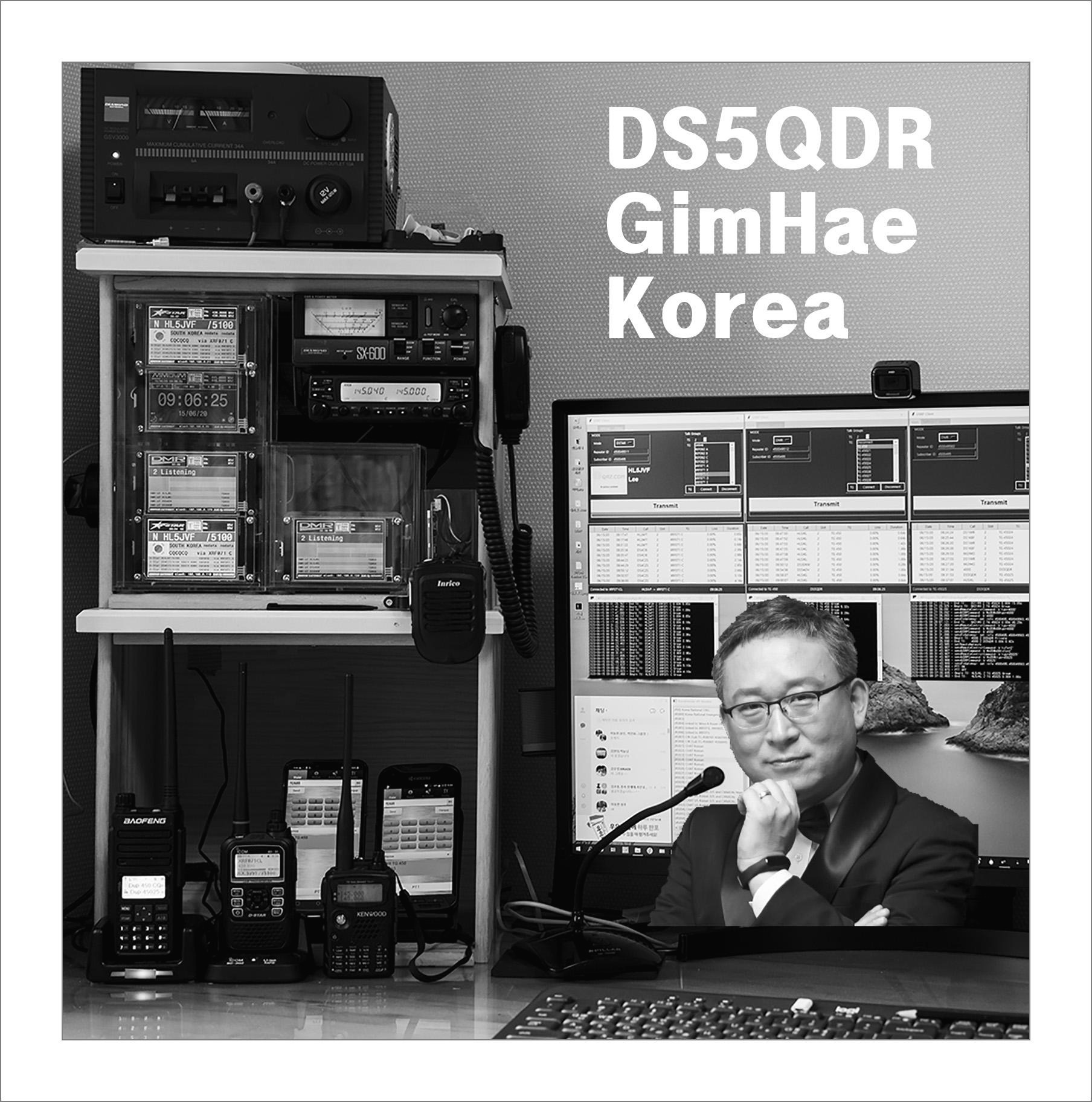2020-05-25 DVSwitch Client 윈도우 PC 버젼 을 포스팅 하였다
https://ds5qdr-dv.tistory.com/3
오늘은 PC 화면에 동시에 여러개 화면을 띄우는 방법이다
간단하다
각각 다른 폴더에 프로그램을 복사하고 pyUC.ini 파일에서
아래 붉은색 글자를 수정하면 된다
[DEFAULTS]
myCall = DS5QDR ; You callsign
subscriberID = 4500xxx ; Your DMR/CCS7 ID
repeaterID = 4500xxxyy ; Your repeater ID
ipAddress = 192.168.0.110 ; IP address or hostname of DVSwitch Server (AB)
usrpTxPort = 51000 ; Port on which AB is listening
usrpRxPort = 51000 ; Local port to listen for packets from AB
defaultServer = DMR ; Start up UI on this mode (AB will override)
slot = 2 ; Slot to transmit on for DMR
in_index = Default ; pyaudio index for input device (0-N or -1 to disable)
out_index = Default ; pyaudio index for output device (0-N or Default)
loopback = 1 ; NOT USED
dongleMode = 1 ; NOT USED
micVol = 85 ; NOT USED
spVol = 50 ; NOT USED
voxEnable = 0 ; Enable = 1, disable = 0
voxThreshold = 200 ; This seems to be a good value for me
voxDelay = 50 ; 50 samples (which is 1 second)
aslMode = 0 ; For VERY limited use with chan_usrp (ASL experimental).
backgroundColor = Default
textColor = Default
혹은 같은 폴더에서
실행 pyUC.py와 pyUC.ini 파일을 세트로 다른 이름을 부여하면 된다
- pyUC.py pyUC.ini 을 이름을 pyUC110.py pyUC110.ini 로 이름을 바꾸고
- Python에서 pyUC110.py 파일을 열어 pyUC.ini 을 pyUC110.ini 로 바꾸면 된다
- pyUC.py pyUC.ini 을 이름을 pyUC120.py pyUC120.ini 로 이름을 바꾸고
- Python에서 pyUC120.py 파일을 열어 pyUC.ini 을 pyUC120.ini 로 바꾸면 된다
- pyUC.py pyUC.ini 을 이름을 pyUC130.py pyUC130.ini 로 이름을 바꾸고
- Python에서 pyUC130.py 파일을 열어 pyUC.ini 을 pyUC130.ini 로 바꾸면 된다


이렇게 하면 동시에 여러개 화면을 띄울수 있다
특히 DVSwitch와 DVLink Sever를 여러개 가지고 있으신분이나
Multi User의 경우 사용하기 편리하다 (모니터링은 안됨)

DS5QDR 73!
'오래된 자료들 모음' 카테고리의 다른 글
| 2020-08-14 DVswitch : 간단하게 DVSwitch DMR 전용 Server 만드는 법 (2) | 2020.08.14 |
|---|---|
| 2020-06-17 DVSwitch 처음 설치하시는 분 (0) | 2020.06.17 |
| 2020-06-17 Portable AMBE Server (0) | 2020.06.17 |
| 2020-06-17 AMBE Server 셋업 #2 (0) | 2020.06.17 |
| 2020-06-17 AMBE Server 셋업 #1 (0) | 2020.06.17 |