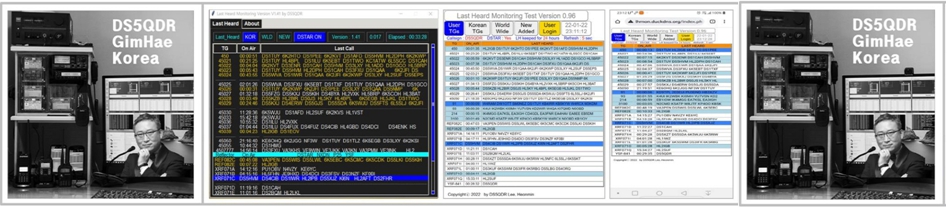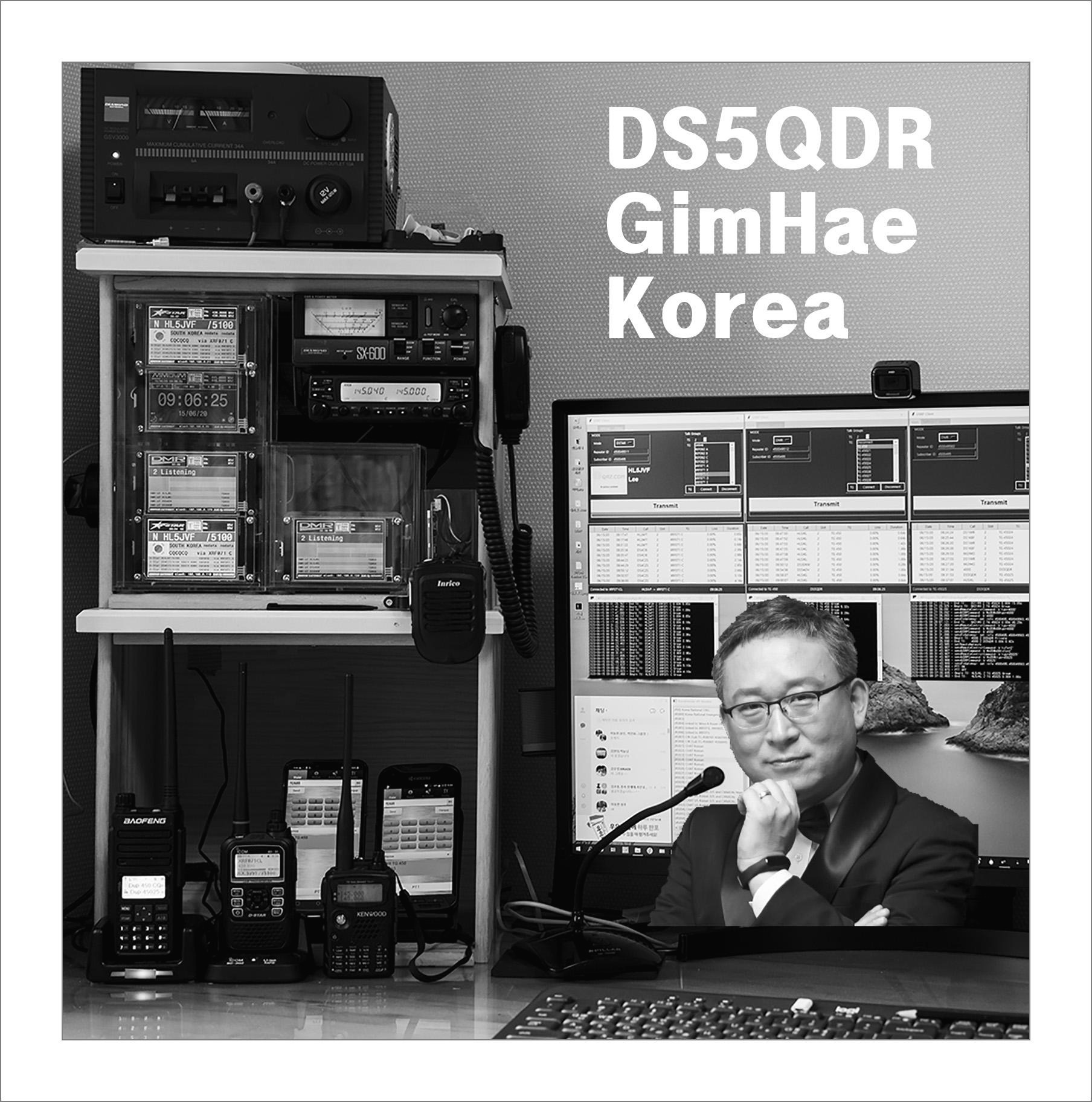최근 KD8CEC OM님이 만드신 DVPI 가 공개된 이후
DMR만 운영되는 가벼운 DMR DVSwitch Server를
만들수 없을까 생각이 들어 찾아보니 DVSwitch 개발자가 Talk Group에 올려 놓았다
main@DVSwitch.groups.io | Updated DVSwitch repository available
posting this here with this old message I guess it's unlikely I will get an answer. Anyway, after sleeping on it, I decided I was doing this bass-ackwards. What I should do is install the ASL image and then add the DVSwitch repository and programs to t
dvswitch.groups.io
간단합니다
1단계] Debian 가장 가벼운 버젼 img 파일을 받아 부팅한다
https://www.raspberrypi.org/downloads/
Raspberry Pi Downloads - Software for the Raspberry Pi
Download free software for Raspberry Pi, including Raspberry Pi Imager, Raspbian, and third-party OS images. Beginners should start with Raspberry Pi Imager
www.raspberrypi.org
아래 라즈베리 마크 클릭

아래 보시면 3가지 버젼이 있습니다
- 상좌 : 라즈비안 Window Full Version : 2523 MB
- 상우 : 라즈비안 Window Basic Version : 1,128 MB
- 하 : 최소 Prompt Version : 432 MB
위 세가지 중 택일하여 다운로드 하여 설치하셔야 합니다

라즈베리에 SD Card Image 넣어 부팅 시 주의 사항
- 아직 무선Lan이 연결이 안되어 있으므로 반드시 유선으로 연결
- IP Address 를 모르므로 ipTIME 과 같은 공유기에서 생성되는 유선 IP 확인한 후
- putty와 같은 SSH 프로그램으로 접속하여 설정 하셔야 합니다
2단계] DVSwitch 최소 버젼 설치
sudo -s
cd /tmp
wget http://dvswitch.org/install-dvswitch-repo
chmod +x install-dvswitch-repo
./install-dvswitch-repo
apt-get install -y dvswitch
apt-get update
apt-get upgrade
3단계] INI 파일 두개 설정
1. MMDVM_Bridge.ini 설정
sudo nano /opt/MMDVM_Bridge/MMDVM_Bridge.ini
Ctrl-X Y 엔터
systemctl enable mmdvm_bridge
아래 링크 참조
https://ds5qdr-dv.tistory.com/77
2020-08-22 DVSwitch / DVLink : MMDVM_Bridge.ini 설정
명령어 sudo nano /opt/MMDVM_Bridge/MMDVM_Bridge.ini Top of MMDVM_Bridge.ini [General] Callsign=DS5QDR ; 자신의 콜싸인 Id=4500495xx ; 자신이 DMRID + 숫자 두자리 Analog_Bridge.ini의 repeaterID 와 같..
ds5qdr-dv.tistory.com
2. Analog_Bridge.ini 설정
sudo nano /opt/Analog_Bridge/Analog_Bridge.ini
Ctrl-X Y 엔터
systemctl enable analog_bridge
아래 링크 참조
https://ds5qdr-dv.tistory.com/78
2020-08-22 DVSwitch / DVLink : Analog_Bridge.ini 설정
명령어 sudo nano /opt/Analog_Bridge/Analog_Bridge.ini Top of Analog_Bridge.ini ; Analog_Bridge configuration file. ; This file should be placed in either /etc or it can be ; supplied as a path o..
ds5qdr-dv.tistory.com
4단계] 리부팅 이후 교신
sudo reboot
간단합니다
DS5QDR 73!
'오래된 자료들 모음' 카테고리의 다른 글
| 2020-09-02 DVSwitch Full Version + DVPi + USRP Client 전환 운영 (2) | 2020.09.02 |
|---|---|
| 2020-09-01 DVSwitch : Full Version 설치 (2) | 2020.09.01 |
| 2020-06-17 DVSwitch 처음 설치하시는 분 (0) | 2020.06.17 |
| 2020-06-17 Portable AMBE Server (0) | 2020.06.17 |
| 2020-06-17 AMBE Server 셋업 #2 (0) | 2020.06.17 |